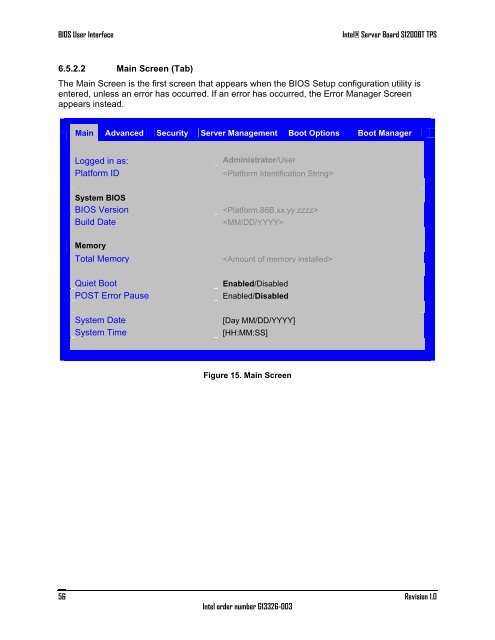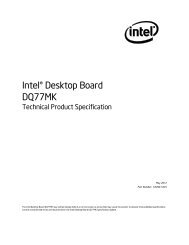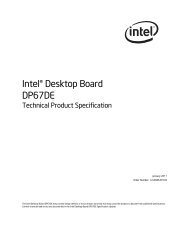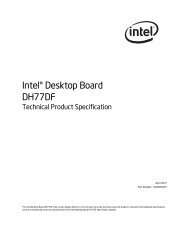Intel Server Board S1200BT - PROconsult Data A/S
Intel Server Board S1200BT - PROconsult Data A/S
Intel Server Board S1200BT - PROconsult Data A/S
You also want an ePaper? Increase the reach of your titles
YUMPU automatically turns print PDFs into web optimized ePapers that Google loves.
BIOS User Interface<br />
<strong>Intel</strong>® <strong>Server</strong> <strong>Board</strong> <strong>S1200BT</strong> TPS<br />
6.5.2.2 Main Screen (Tab)<br />
The Main Screen is the first screen that appears when the BIOS Setup configuration utility is<br />
entered, unless an error has occurred. If an error has occurred, the Error Manager Screen<br />
appears instead.<br />
Main Advanced Security <strong>Server</strong> Management Boot Options Boot Manager<br />
Logged in as:<br />
Platform ID<br />
Administrator/User<br />
<br />
System BIOS<br />
BIOS Version<br />
Build Date<br />
<br />
<br />
Memory<br />
Total Memory<br />
<br />
Quiet Boot<br />
POST Error Pause<br />
System Date<br />
System Time<br />
Enabled/Disabled<br />
Enabled/Disabled<br />
[Day MM/DD/YYYY]<br />
[HH:MM:SS]<br />
Figure 15. Main Screen<br />
56<br />
<strong>Intel</strong> order number G13326-003<br />
Revision 1.0