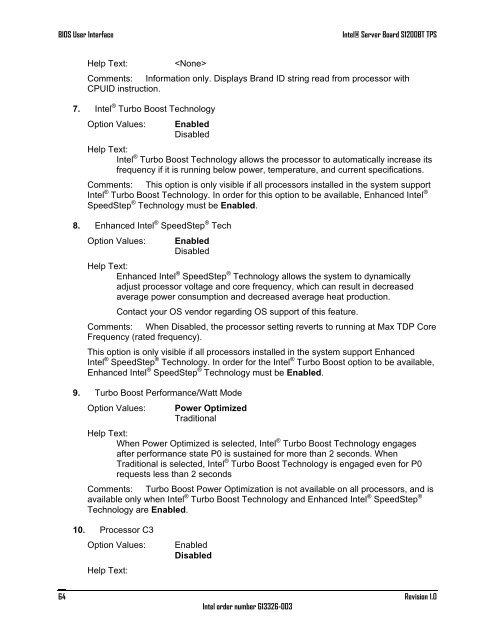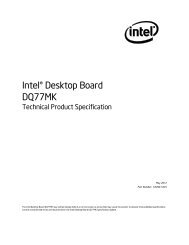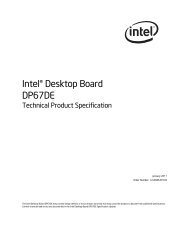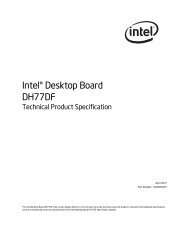Intel Server Board S1200BT - PROconsult Data A/S
Intel Server Board S1200BT - PROconsult Data A/S
Intel Server Board S1200BT - PROconsult Data A/S
Create successful ePaper yourself
Turn your PDF publications into a flip-book with our unique Google optimized e-Paper software.
BIOS User Interface<br />
<strong>Intel</strong>® <strong>Server</strong> <strong>Board</strong> <strong>S1200BT</strong> TPS<br />
Help Text:<br />
<br />
Comments: Information only. Displays Brand ID string read from processor with<br />
CPUID instruction.<br />
7. <strong>Intel</strong> ® Turbo Boost Technology<br />
Option Values:<br />
Enabled<br />
Disabled<br />
Help Text:<br />
<strong>Intel</strong> ® Turbo Boost Technology allows the processor to automatically increase its<br />
frequency if it is running below power, temperature, and current specifications.<br />
Comments: This option is only visible if all processors installed in the system support<br />
<strong>Intel</strong> ® Turbo Boost Technology. In order for this option to be available, Enhanced <strong>Intel</strong> ®<br />
SpeedStep ® Technology must be Enabled.<br />
8. Enhanced <strong>Intel</strong> ® SpeedStep ® Tech<br />
Option Values:<br />
Enabled<br />
Disabled<br />
Help Text:<br />
Enhanced <strong>Intel</strong> ® SpeedStep ® Technology allows the system to dynamically<br />
adjust processor voltage and core frequency, which can result in decreased<br />
average power consumption and decreased average heat production.<br />
Contact your OS vendor regarding OS support of this feature.<br />
Comments: When Disabled, the processor setting reverts to running at Max TDP Core<br />
Frequency (rated frequency).<br />
This option is only visible if all processors installed in the system support Enhanced<br />
<strong>Intel</strong> ® SpeedStep ® Technology. In order for the <strong>Intel</strong> ® Turbo Boost option to be available,<br />
Enhanced <strong>Intel</strong> ® SpeedStep ® Technology must be Enabled.<br />
9. Turbo Boost Performance/Watt Mode<br />
Option Values:<br />
Power Optimized<br />
Traditional<br />
Help Text:<br />
When Power Optimized is selected, <strong>Intel</strong> ® Turbo Boost Technology engages<br />
after performance state P0 is sustained for more than 2 seconds. When<br />
Traditional is selected, <strong>Intel</strong> ® Turbo Boost Technology is engaged even for P0<br />
requests less than 2 seconds<br />
Comments: Turbo Boost Power Optimization is not available on all processors, and is<br />
available only when <strong>Intel</strong> ® Turbo Boost Technology and Enhanced <strong>Intel</strong> ® SpeedStep ®<br />
Technology are Enabled.<br />
10. Processor C3<br />
Option Values:<br />
Help Text:<br />
Enabled<br />
Disabled<br />
64<br />
<strong>Intel</strong> order number G13326-003<br />
Revision 1.0