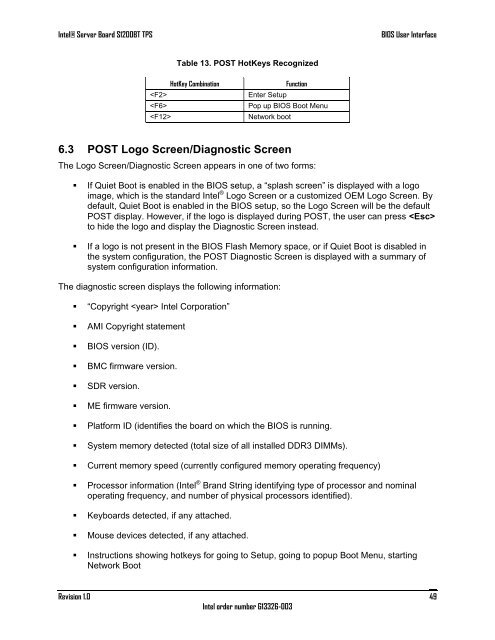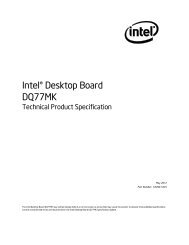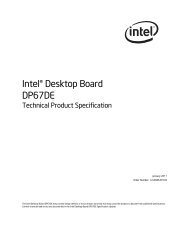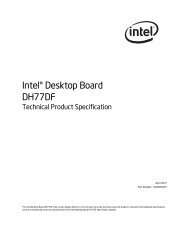Intel Server Board S1200BT - PROconsult Data A/S
Intel Server Board S1200BT - PROconsult Data A/S
Intel Server Board S1200BT - PROconsult Data A/S
Create successful ePaper yourself
Turn your PDF publications into a flip-book with our unique Google optimized e-Paper software.
<strong>Intel</strong>® <strong>Server</strong> <strong>Board</strong> <strong>S1200BT</strong> TPS<br />
BIOS User Interface<br />
Table 13. POST HotKeys Recognized<br />
HotKey Combination<br />
<br />
<br />
<br />
Function<br />
Enter Setup<br />
Pop up BIOS Boot Menu<br />
Network boot<br />
6.3 POST Logo Screen/Diagnostic Screen<br />
The Logo Screen/Diagnostic Screen appears in one of two forms:<br />
• If Quiet Boot is enabled in the BIOS setup, a ―splash screen‖ is displayed with a logo<br />
image, which is the standard <strong>Intel</strong> ® Logo Screen or a customized OEM Logo Screen. By<br />
default, Quiet Boot is enabled in the BIOS setup, so the Logo Screen will be the default<br />
POST display. However, if the logo is displayed during POST, the user can press <br />
to hide the logo and display the Diagnostic Screen instead.<br />
• If a logo is not present in the BIOS Flash Memory space, or if Quiet Boot is disabled in<br />
the system configuration, the POST Diagnostic Screen is displayed with a summary of<br />
system configuration information.<br />
The diagnostic screen displays the following information:<br />
• ―Copyright <strong>Intel</strong> Corporation‖<br />
• AMI Copyright statement<br />
• BIOS version (ID).<br />
• BMC firmware version.<br />
• SDR version.<br />
• ME firmware version.<br />
• Platform ID (identifies the board on which the BIOS is running.<br />
• System memory detected (total size of all installed DDR3 DIMMs).<br />
• Current memory speed (currently configured memory operating frequency)<br />
• Processor information (<strong>Intel</strong> ® Brand String identifying type of processor and nominal<br />
operating frequency, and number of physical processors identified).<br />
• Keyboards detected, if any attached.<br />
• Mouse devices detected, if any attached.<br />
• Instructions showing hotkeys for going to Setup, going to popup Boot Menu, starting<br />
Network Boot<br />
Revision 1.0<br />
<strong>Intel</strong> order number G13326-003<br />
49