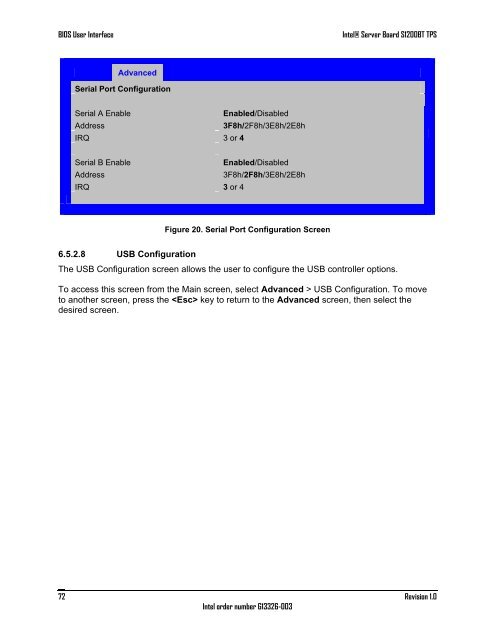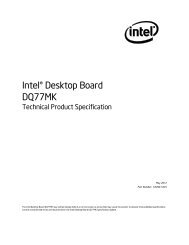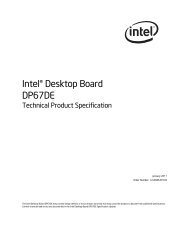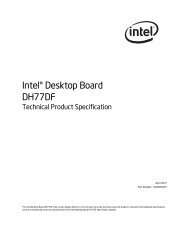Intel Server Board S1200BT - PROconsult Data A/S
Intel Server Board S1200BT - PROconsult Data A/S
Intel Server Board S1200BT - PROconsult Data A/S
Create successful ePaper yourself
Turn your PDF publications into a flip-book with our unique Google optimized e-Paper software.
BIOS User Interface<br />
<strong>Intel</strong>® <strong>Server</strong> <strong>Board</strong> <strong>S1200BT</strong> TPS<br />
Advanced<br />
Serial Port Configuration<br />
Serial A Enable<br />
Enabled/Disabled<br />
Address<br />
3F8h/2F8h/3E8h/2E8h<br />
IRQ 3 or 4<br />
Serial B Enable<br />
Enabled/Disabled<br />
Address<br />
3F8h/2F8h/3E8h/2E8h<br />
IRQ 3 or 4<br />
Figure 20. Serial Port Configuration Screen<br />
6.5.2.8 USB Configuration<br />
The USB Configuration screen allows the user to configure the USB controller options.<br />
To access this screen from the Main screen, select Advanced > USB Configuration. To move<br />
to another screen, press the key to return to the Advanced screen, then select the<br />
desired screen.<br />
72<br />
<strong>Intel</strong> order number G13326-003<br />
Revision 1.0