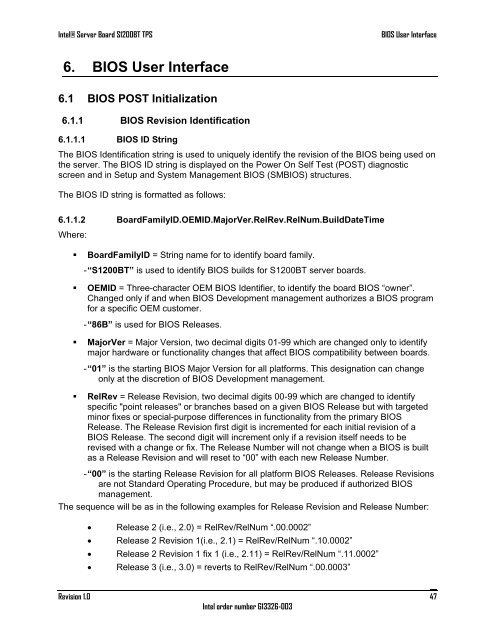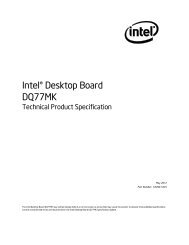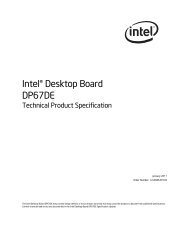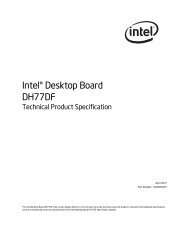Intel Server Board S1200BT - PROconsult Data A/S
Intel Server Board S1200BT - PROconsult Data A/S
Intel Server Board S1200BT - PROconsult Data A/S
Create successful ePaper yourself
Turn your PDF publications into a flip-book with our unique Google optimized e-Paper software.
<strong>Intel</strong>® <strong>Server</strong> <strong>Board</strong> <strong>S1200BT</strong> TPS<br />
BIOS User Interface<br />
6. BIOS User Interface<br />
6.1 BIOS POST Initialization<br />
6.1.1 BIOS Revision Identification<br />
6.1.1.1 BIOS ID String<br />
The BIOS Identification string is used to uniquely identify the revision of the BIOS being used on<br />
the server. The BIOS ID string is displayed on the Power On Self Test (POST) diagnostic<br />
screen and in Setup and System Management BIOS (SMBIOS) structures.<br />
The BIOS ID string is formatted as follows:<br />
6.1.1.2 <strong>Board</strong>FamilyID.OEMID.MajorVer.RelRev.RelNum.BuildDateTime<br />
Where:<br />
• <strong>Board</strong>FamilyID = String name for to identify board family.<br />
- ―<strong>S1200BT</strong>‖ is used to identify BIOS builds for <strong>S1200BT</strong> server boards.<br />
• OEMID = Three-character OEM BIOS Identifier, to identify the board BIOS ―owner‖.<br />
Changed only if and when BIOS Development management authorizes a BIOS program<br />
for a specific OEM customer.<br />
- ―86B‖ is used for BIOS Releases.<br />
• MajorVer = Major Version, two decimal digits 01-99 which are changed only to identify<br />
major hardware or functionality changes that affect BIOS compatibility between boards.<br />
- ―01‖ is the starting BIOS Major Version for all platforms. This designation can change<br />
only at the discretion of BIOS Development management.<br />
• RelRev = Release Revision, two decimal digits 00-99 which are changed to identify<br />
specific "point releases" or branches based on a given BIOS Release but with targeted<br />
minor fixes or special-purpose differences in functionality from the primary BIOS<br />
Release. The Release Revision first digit is incremented for each initial revision of a<br />
BIOS Release. The second digit will increment only if a revision itself needs to be<br />
revised with a change or fix. The Release Number will not change when a BIOS is built<br />
as a Release Revision and will reset to ―00‖ with each new Release Number.<br />
- ―00‖ is the starting Release Revision for all platform BIOS Releases. Release Revisions<br />
are not Standard Operating Procedure, but may be produced if authorized BIOS<br />
management.<br />
The sequence will be as in the following examples for Release Revision and Release Number:<br />
<br />
<br />
<br />
<br />
Release 2 (i.e., 2.0) = RelRev/RelNum ―.00.0002‖<br />
Release 2 Revision 1(i.e., 2.1) = RelRev/RelNum ―.10.0002‖<br />
Release 2 Revision 1 fix 1 (i.e., 2.11) = RelRev/RelNum ―.11.0002‖<br />
Release 3 (i.e., 3.0) = reverts to RelRev/RelNum ―.00.0003‖<br />
Revision 1.0<br />
<strong>Intel</strong> order number G13326-003<br />
47