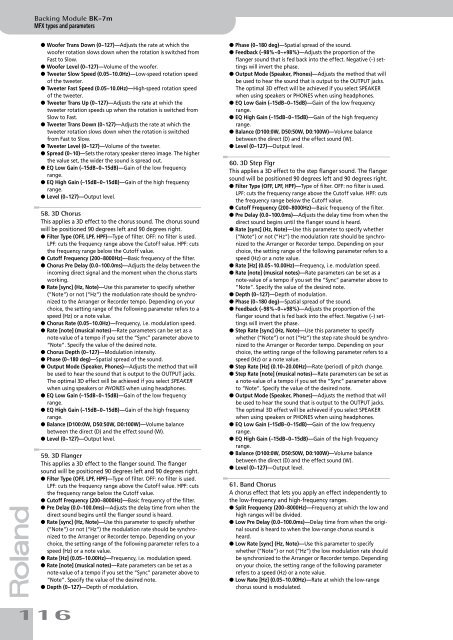BK-7m_OM.pdf - Roland
BK-7m_OM.pdf - Roland
BK-7m_OM.pdf - Roland
Create successful ePaper yourself
Turn your PDF publications into a flip-book with our unique Google optimized e-Paper software.
Backing Module <strong>BK</strong>-<strong>7m</strong><br />
MFX types and parameters<br />
r<br />
● Woofer Trans Down (0~127)—Adjusts the rate at which the<br />
woofer rotation slows down when the rotation is switched from<br />
Fast to Slow.<br />
● Woofer Level (0~127)—Volume of the woofer.<br />
● Tweeter Slow Speed (0.05~10.0Hz)—Low-speed rotation speed<br />
of the tweeter.<br />
● Tweeter Fast Speed (0.05~10.0Hz)—High-speed rotation speed<br />
of the tweeter.<br />
● Tweeter Trans Up (0~127)—Adjusts the rate at which the<br />
tweeter rotation speeds up when the rotation is switched from<br />
Slow to Fast.<br />
● Tweeter Trans Down (0~127)—Adjusts the rate at which the<br />
tweeter rotation slows down when the rotation is switched<br />
from Fast to Slow.<br />
● Tweeter Level (0~127)—Volume of the tweeter.<br />
● Spread (0~10)—Sets the rotary speaker stereo image. The higher<br />
the value set, the wider the sound is spread out.<br />
● EQ Low Gain (–15dB~0~15dB)—Gain of the low frequency<br />
range.<br />
● EQ High Gain (–15dB~0~15dB)—Gain of the high frequency<br />
range.<br />
● Level (0~127)—Output level.<br />
58. 3D Chorus<br />
This applies a 3D effect to the chorus sound. The chorus sound<br />
will be positioned 90 degrees left and 90 degrees right.<br />
● Filter Type (OFF, LPF, HPF)—Type of filter. OFF: no filter is used.<br />
LPF: cuts the frequency range above the Cutoff value. HPF: cuts<br />
the frequency range below the Cutoff value.<br />
● Cutoff Frequency (200~8000Hz)—Basic frequency of the filter.<br />
● Chorus Pre Delay (0.0~100.0ms)—Adjusts the delay between the<br />
incoming direct signal and the moment when the chorus starts<br />
working.<br />
● Rate [sync] (Hz, Note)—Use this parameter to specify whether<br />
(“Note”) or not (“Hz”) the modulation rate should be synchronized<br />
to the Arranger or Recorder tempo. Depending on your<br />
choice, the setting range of the following parameter refers to a<br />
speed (Hz) or a note value.<br />
● Chorus Rate (0.05~10.0Hz)—Frequency, i.e. modulation speed.<br />
● Rate [note] (musical notes)—Rate parameters can be set as a<br />
note-value of a tempo if you set the “Sync” parameter above to<br />
“Note”. Specify the value of the desired note.<br />
● Chorus Depth (0~127)—Modulation intensity.<br />
● Phase (0~180 deg)—Spatial spread of the sound.<br />
● Output Mode (Speaker, Phones)—Adjusts the method that will<br />
be used to hear the sound that is output to the OUTPUT jacks.<br />
The optimal 3D effect will be achieved if you select SPEAKER<br />
when using speakers or PHONES when using headphones.<br />
● EQ Low Gain (–15dB~0~15dB)—Gain of the low frequency<br />
range.<br />
● EQ High Gain (–15dB~0~15dB)—Gain of the high frequency<br />
range.<br />
● Balance (D100:0W, D50:50W, D0:100W)—Volume balance<br />
between the direct (D) and the effect sound (W).<br />
● Level (0~127)—Output level.<br />
59. 3D Flanger<br />
This applies a 3D effect to the flanger sound. The flanger<br />
sound will be positioned 90 degrees left and 90 degrees right.<br />
● Filter Type (OFF, LPF, HPF)—Type of filter. OFF: no filter is used.<br />
LPF: cuts the frequency range above the Cutoff value. HPF: cuts<br />
the frequency range below the Cutoff value.<br />
● Cutoff Frequency (200~8000Hz)—Basic frequency of the filter.<br />
● Pre Delay (0.0~100.0ms)—Adjusts the delay time from when the<br />
direct sound begins until the flanger sound is heard.<br />
● Rate [sync] (Hz, Note)—Use this parameter to specify whether<br />
(“Note”) or not (“Hz”) the modulation rate should be synchronized<br />
to the Arranger or Recorder tempo. Depending on your<br />
choice, the setting range of the following parameter refers to a<br />
speed (Hz) or a note value.<br />
● Rate [Hz] (0.05~10.00Hz)—Frequency, i.e. modulation speed.<br />
● Rate [note] (musical notes)—Rate parameters can be set as a<br />
note-value of a tempo if you set the “Sync” parameter above to<br />
“Note”. Specify the value of the desired note.<br />
● Depth (0~127)—Depth of modulation.<br />
116<br />
● Phase (0~180 deg)—Spatial spread of the sound.<br />
● Feedback (–98%~0~+98%)—Adjusts the proportion of the<br />
flanger sound that is fed back into the effect. Negative (–) settings<br />
will invert the phase.<br />
● Output Mode (Speaker, Phones)—Adjusts the method that will<br />
be used to hear the sound that is output to the OUTPUT jacks.<br />
The optimal 3D effect will be achieved if you select SPEAKER<br />
when using speakers or PHONES when using headphones.<br />
● EQ Low Gain (–15dB~0~15dB)—Gain of the low frequency<br />
range.<br />
● EQ High Gain (–15dB~0~15dB)—Gain of the high frequency<br />
range.<br />
● Balance (D100:0W, D50:50W, D0:100W)—Volume balance<br />
between the direct (D) and the effect sound (W).<br />
● Level (0~127)—Output level.<br />
60. 3D Step Flgr<br />
This applies a 3D effect to the step flanger sound. The flanger<br />
sound will be positioned 90 degrees left and 90 degrees right.<br />
● Filter Type (OFF, LPF, HPF)—Type of filter. OFF: no filter is used.<br />
LPF: cuts the frequency range above the Cutoff value. HPF: cuts<br />
the frequency range below the Cutoff value.<br />
● Cutoff Frequency (200~8000Hz)—Basic frequency of the filter.<br />
● Pre Delay (0.0~100.0ms)—Adjusts the delay time from when the<br />
direct sound begins until the flanger sound is heard.<br />
● Rate [sync] (Hz, Note)—Use this parameter to specify whether<br />
(“Note”) or not (“Hz”) the modulation rate should be synchronized<br />
to the Arranger or Recorder tempo. Depending on your<br />
choice, the setting range of the following parameter refers to a<br />
speed (Hz) or a note value.<br />
● Rate [Hz] (0.05~10.00Hz)—Frequency, i.e. modulation speed.<br />
● Rate [note] (musical notes)—Rate parameters can be set as a<br />
note-value of a tempo if you set the “Sync” parameter above to<br />
“Note”. Specify the value of the desired note.<br />
● Depth (0~127)—Depth of modulation.<br />
● Phase (0~180 deg)—Spatial spread of the sound.<br />
● Feedback (–98%~0~+98%)—Adjusts the proportion of the<br />
flanger sound that is fed back into the effect. Negative (–) settings<br />
will invert the phase.<br />
● Step Rate [sync] (Hz, Note)—Use this parameter to specify<br />
whether (“Note”) or not (“Hz”) the step rate should be synchronized<br />
to the Arranger or Recorder tempo. Depending on your<br />
choice, the setting range of the following parameter refers to a<br />
speed (Hz) or a note value.<br />
● Step Rate [Hz] (0.10~20.00Hz)—Rate (period) of pitch change.<br />
● Step Rate [note] (musical notes)—Rate parameters can be set as<br />
a note-value of a tempo if you set the “Sync” parameter above<br />
to “Note”. Specify the value of the desired note.<br />
● Output Mode (Speaker, Phones)—Adjusts the method that will<br />
be used to hear the sound that is output to the OUTPUT jacks.<br />
The optimal 3D effect will be achieved if you select SPEAKER<br />
when using speakers or PHONES when using headphones.<br />
● EQ Low Gain (–15dB~0~15dB)—Gain of the low frequency<br />
range.<br />
● EQ High Gain (–15dB~0~15dB)—Gain of the high frequency<br />
range.<br />
● Balance (D100:0W, D50:50W, D0:100W)—Volume balance<br />
between the direct (D) and the effect sound (W).<br />
● Level (0~127)—Output level.<br />
61. Band Chorus<br />
A chorus effect that lets you apply an effect independently to<br />
the low-frequency and high-frequency ranges.<br />
● Split Frequency (200~8000Hz)—Frequency at which the low and<br />
high ranges will be divided.<br />
● Low Pre Delay (0.0~100.0ms)—Delay time from when the original<br />
sound is heard to when the low-range chorus sound is<br />
heard.<br />
● Low Rate [sync] (Hz, Note)—Use this parameter to specify<br />
whether (“Note”) or not (“Hz”) the low modulation rate should<br />
be synchronized to the Arranger or Recorder tempo. Depending<br />
on your choice, the setting range of the following parameter<br />
refers to a speed (Hz) or a note value.<br />
● Low Rate [Hz] (0.05~10.00Hz)—Rate at which the low-range<br />
chorus sound is modulated.