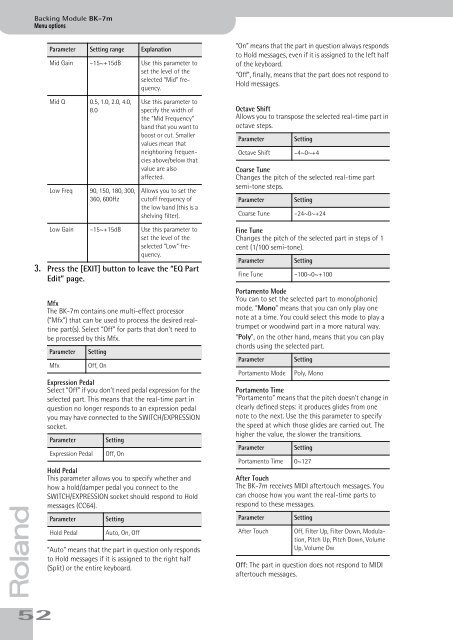BK-7m_OM.pdf - Roland
BK-7m_OM.pdf - Roland
BK-7m_OM.pdf - Roland
Create successful ePaper yourself
Turn your PDF publications into a flip-book with our unique Google optimized e-Paper software.
Backing Module <strong>BK</strong>-<strong>7m</strong><br />
Menu options<br />
Parameter Setting range Explanation<br />
Mid Gain –15~+15dB Use this parameter to<br />
set the level of the<br />
selected “Mid” frequency.<br />
“On” means that the part in question always responds<br />
to Hold messages, even if it is assigned to the left half<br />
of the keyboard.<br />
“Off”, finally, means that the part does not respond to<br />
Hold messages.<br />
Mid Q 0.5, 1.0, 2.0, 4.0,<br />
8.0<br />
Low Freq 90, 150, 180, 300,<br />
360, 600Hz<br />
Use this parameter to<br />
specify the width of<br />
the “Mid Frequency”<br />
band that you want to<br />
boost or cut. Smaller<br />
values mean that<br />
neighboring frequencies<br />
above/below that<br />
value are also<br />
affected.<br />
Allows you to set the<br />
cutoff frequency of<br />
the low band (this is a<br />
shelving filter).<br />
Octave Shift<br />
Allows you to transpose the selected real-time part in<br />
octave steps.<br />
Parameter<br />
Setting<br />
Octave Shift –4~0~+4<br />
Coarse Tune<br />
Changes the pitch of the selected real-time part<br />
semi-tone steps.<br />
Parameter<br />
Setting<br />
Coarse Tune –24~0~+24<br />
r<br />
Low Gain –15~+15dB Use this parameter to<br />
set the level of the<br />
selected “Low” frequency.<br />
3. Press the [EXIT] button to leave the “EQ Part<br />
Edit” page.<br />
Mfx<br />
The <strong>BK</strong>-<strong>7m</strong> contains one multi-effect processor<br />
(“Mfx”) that can be used to process the desired realtine<br />
part(s). Select “Off” for parts that don’t need to<br />
be processed by this Mfx.<br />
Parameter<br />
Mfx<br />
Setting<br />
Expression Pedal<br />
Select “Off” if you don’t need pedal expression for the<br />
selected part. This means that the real-time part in<br />
question no longer responds to an expression pedal<br />
you may have connected to the SWITCH/EXPRESSION<br />
socket.<br />
Parameter<br />
Expression Pedal<br />
Off, On<br />
Setting<br />
Off, On<br />
Hold Pedal<br />
This parameter allows you to specify whether and<br />
how a hold/damper pedal you connect to the<br />
SWITCH/EXPRESSION socket should respond to Hold<br />
messages (CC64).<br />
Parameter<br />
Hold Pedal<br />
Setting<br />
Auto, On, Off<br />
“Auto” means that the part in question only responds<br />
to Hold messages if it is assigned to the right half<br />
(Split) or the entire keyboard.<br />
Fine Tune<br />
Changes the pitch of the selected part in steps of 1<br />
cent (1/100 semi-tone).<br />
Parameter<br />
Setting<br />
Fine Tune –100~0~+100<br />
Portamento Mode<br />
You can to set the selected part to mono(phonic)<br />
mode. “Mono” means that you can only play one<br />
note at a time. You could select this mode to play a<br />
trumpet or woodwind part in a more natural way.<br />
“Poly”, on the other hand, means that you can play<br />
chords using the selected part.<br />
Parameter<br />
Portamento Mode<br />
Portamento Time<br />
“Portamento” means that the pitch doesn’t change in<br />
clearly defined steps: it produces glides from one<br />
note to the next. Use the this parameter to specify<br />
the speed at which those glides are carried out. The<br />
higher the value, the slower the transitions.<br />
Parameter<br />
Setting<br />
Poly, Mono<br />
Setting<br />
Portamento Time 0~127<br />
After Touch<br />
The <strong>BK</strong>-<strong>7m</strong> receives MIDI aftertouch messages. You<br />
can choose how you want the real-time parts to<br />
respond to these messages.<br />
Parameter<br />
After Touch<br />
Setting<br />
Off, Filter Up, Filter Down, Modulation,<br />
Pitch Up, Pitch Down, Volume<br />
Up, Volume Dw<br />
Off: The part in question does not respond to MIDI<br />
aftertouch messages.<br />
52