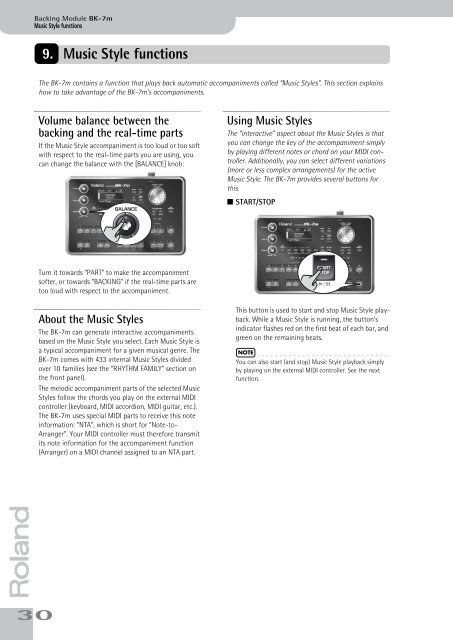BK-7m_OM.pdf - Roland
BK-7m_OM.pdf - Roland
BK-7m_OM.pdf - Roland
Create successful ePaper yourself
Turn your PDF publications into a flip-book with our unique Google optimized e-Paper software.
Backing Module <strong>BK</strong>-<strong>7m</strong><br />
Music Style functions<br />
9. Music Style functions<br />
The <strong>BK</strong>-<strong>7m</strong> contains a function that plays back automatic accompaniments called “Music Styles”. This section explains<br />
how to take advantage of the <strong>BK</strong>-<strong>7m</strong>’s accompaniments.<br />
Volume balance between the<br />
backing and the real-time parts<br />
If the Music Style accompaniment is too loud or too soft<br />
with respect to the real-time parts you are using, you<br />
can change the balance with the [BALANCE] knob:<br />
BALANCE<br />
Using Music Styles<br />
The “interactive” aspect about the Music Styles is that<br />
you can change the key of the accompaniment simply<br />
by playing different notes or chord on your MIDI controller.<br />
Additionally, you can select different variations<br />
(more or less complex arrangements) for the active<br />
Music Style. The <strong>BK</strong>-<strong>7m</strong> provides several buttons for<br />
this.<br />
■ START/STOP<br />
Turn it towards “PART” to make the accompaniment<br />
softer, or towards “BACKING” if the real-time parts are<br />
too loud with respect to the accompaniment.<br />
About the Music Styles<br />
The <strong>BK</strong>-<strong>7m</strong> can generate interactive accompaniments<br />
based on the Music Style you select. Each Music Style is<br />
a typical accompaniment for a given musical genre. The<br />
<strong>BK</strong>-<strong>7m</strong> comes with 433 internal Music Styles divided<br />
over 10 families (see the “RHYTHM FAMILY” section on<br />
the front panel).<br />
The melodic accompaniment parts of the selected Music<br />
Styles follow the chords you play on the external MIDI<br />
controller (keyboard, MIDI accordion, MIDI guitar, etc.).<br />
The <strong>BK</strong>-<strong>7m</strong> uses special MIDI parts to receive this note<br />
information: “NTA”, which is short for “Note-to-<br />
Arranger”. Your MIDI controller must therefore transmit<br />
its note information for the accompaniment function<br />
(Arranger) on a MIDI channel assigned to an NTA part.<br />
This button is used to start and stop Music Style playback.<br />
While a Music Style is running, the button’s<br />
indicator flashes red on the first beat of each bar, and<br />
green on the remaining beats.<br />
NOTE<br />
You can also start (and stop) Music Style playback simply<br />
by playing on the external MIDI controller. See the next<br />
function.<br />
r<br />
30