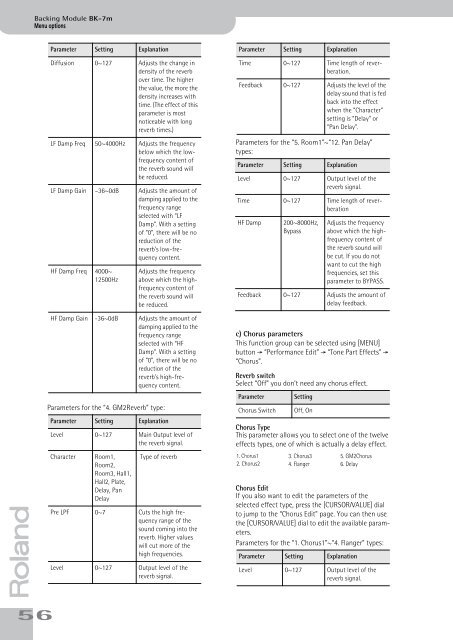BK-7m_OM.pdf - Roland
BK-7m_OM.pdf - Roland
BK-7m_OM.pdf - Roland
Create successful ePaper yourself
Turn your PDF publications into a flip-book with our unique Google optimized e-Paper software.
Backing Module <strong>BK</strong>-<strong>7m</strong><br />
Menu options<br />
r<br />
56<br />
Parameter Setting Explanation<br />
Diffusion 0~127 Adjusts the change in<br />
density of the reverb<br />
over time. The higher<br />
the value, the more the<br />
density increases with<br />
time. (The effect of this<br />
parameter is most<br />
noticeable with long<br />
reverb times.)<br />
LF Damp Freq 50~4000Hz Adjusts the frequency<br />
below which the lowfrequency<br />
content of<br />
the reverb sound will<br />
be reduced.<br />
LF Damp Gain –36~0dB Adjusts the amount of<br />
damping applied to the<br />
frequency range<br />
selected with “LF<br />
Damp”. With a setting<br />
of “0”, there will be no<br />
reduction of the<br />
reverb’s low-frequency<br />
content.<br />
HF Damp Freq 4000~<br />
12500Hz<br />
Parameters for the “4. GM2Reverb” type:<br />
Adjusts the frequency<br />
above which the highfrequency<br />
content of<br />
the reverb sound will<br />
be reduced.<br />
HF Damp Gain -36~0dB Adjusts the amount of<br />
damping applied to the<br />
frequency range<br />
selected with “HF<br />
Damp”. With a setting<br />
of “0”, there will be no<br />
reduction of the<br />
reverb’s high-frequency<br />
content.<br />
Parameter Setting Explanation<br />
Level 0~127 Main Output level of<br />
the reverb signal.<br />
Character<br />
Room1,<br />
Room2,<br />
Room3, Hall1,<br />
Hall2, Plate,<br />
Delay, Pan<br />
Delay<br />
Type of reverb<br />
Pre LPF 0~7 Cuts the high frequency<br />
range of the<br />
sound coming into the<br />
reverb. Higher values<br />
will cut more of the<br />
high frequencies.<br />
Level 0~127 Output level of the<br />
reverb signal.<br />
Parameter Setting Explanation<br />
Time 0~127 Time length of reverberation.<br />
Feedback 0~127 Adjusts the level of the<br />
delay sound that is fed<br />
back into the effect<br />
when the “Character”<br />
setting is “Delay” or<br />
“Pan Delay”.<br />
Parameters for the “5. Room1”~“12. Pan Delay”<br />
types:<br />
Parameter Setting Explanation<br />
Level 0~127 Output level of the<br />
reverb signal.<br />
Time 0~127 Time length of reverberation<br />
HF Damp<br />
200~8000Hz,<br />
Bypass<br />
Adjusts the frequency<br />
above which the highfrequency<br />
content of<br />
the reverb sound will<br />
be cut. If you do not<br />
want to cut the high<br />
frequencies, set this<br />
parameter to BYPASS.<br />
Feedback 0~127 Adjusts the amount of<br />
delay feedback.<br />
c) Chorus parameters<br />
This function group can be selected using [MENU]<br />
button ‰ “Performance Edit” ‰ “Tone Part Effects” ‰<br />
“Chorus”.<br />
Reverb switch<br />
Select “Off” you don’t need any chorus effect.<br />
Parameter<br />
Chorus Switch<br />
Setting<br />
Off, On<br />
Chorus Type<br />
This parameter allows you to select one of the twelve<br />
effects types, one of which is actually a delay effect.<br />
1. Chorus1<br />
2. Chorus2<br />
3. Chorus3<br />
4. Flanger<br />
5. GM2Chorus<br />
6. Delay<br />
Chorus Edit<br />
If you also want to edit the parameters of the<br />
selected effect type, press the [CURSOR÷VALUE] dial<br />
to jump to the “Chorus Edit” page. You can then use<br />
the [CURSOR÷VALUE] dial to edit the available parameters.<br />
Parameters for the “1. Chorus1”~“4. Flanger” types:<br />
Parameter Setting Explanation<br />
Level 0~127 Output level of the<br />
reverb signal.