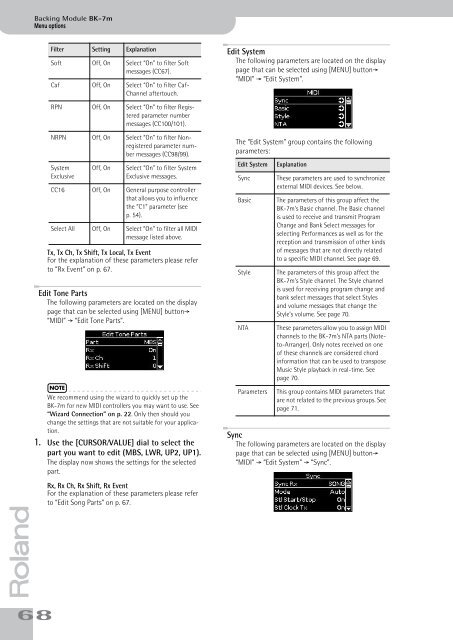BK-7m_OM.pdf - Roland
BK-7m_OM.pdf - Roland
BK-7m_OM.pdf - Roland
You also want an ePaper? Increase the reach of your titles
YUMPU automatically turns print PDFs into web optimized ePapers that Google loves.
Backing Module <strong>BK</strong>-<strong>7m</strong><br />
Menu options<br />
Filter Setting Explanation<br />
Soft Off, On Select “On” to filter Soft<br />
messages (CC67).<br />
Caf Off, On Select “On” to filter Caf-<br />
Channel aftertouch.<br />
Edit System<br />
The following parameters are located on the display<br />
page that can be selected using [MENU] button‰<br />
“MIDI” ‰ “Edit System”.<br />
RPN Off, On Select “On” to filter Registered<br />
parameter number<br />
messages (CC100/101).<br />
r<br />
68<br />
NRPN Off, On Select “On” to filter Nonregistered<br />
parameter number<br />
messages (CC98/99).<br />
System<br />
Exclusive<br />
Off, On<br />
Select “On” to filter System<br />
Exclusive messages.<br />
CC16 Off, On General purpose controller<br />
that allows you to influence<br />
the “C1” parameter (see<br />
p. 54).<br />
Select All Off, On Select “On” to filter all MIDI<br />
message listed above.<br />
Tx, Tx Ch, Tx Shift, Tx Local, Tx Event<br />
For the explanation of these parameters please refer<br />
to “Rx Event” on p. 67.<br />
Edit Tone Parts<br />
The following parameters are located on the display<br />
page that can be selected using [MENU] button‰<br />
“MIDI” ‰ “Edit Tone Parts”.<br />
NOTE<br />
We recommend using the wizard to quickly set up the<br />
<strong>BK</strong>-<strong>7m</strong> for new MIDI controllers you may want to use. See<br />
“Wizard Connection” on p. 22. Only then should you<br />
change the settings that are not suitable for your application.<br />
1. Use the [CURSOR÷VALUE] dial to select the<br />
part you want to edit (MBS, LWR, UP2, UP1).<br />
The display now shows the settings for the selected<br />
part.<br />
Rx, Rx Ch, Rx Shift, Rx Event<br />
For the explanation of these parameters please refer<br />
to “Edit Song Parts” on p. 67.<br />
The “Edit System” group contains the following<br />
parameters:<br />
Edit System<br />
Sync<br />
Basic<br />
Style<br />
NTA<br />
Parameters<br />
Explanation<br />
These parameters are used to synchronize<br />
external MIDI devices. See below.<br />
The parameters of this group affect the<br />
<strong>BK</strong>-<strong>7m</strong>’s Basic channel. The Basic channel<br />
is used to receive and transmit Program<br />
Change and Bank Select messages for<br />
selecting Performances as well as for the<br />
reception and transmission of other kinds<br />
of messages that are not directly related<br />
to a specific MIDI channel. See page 69.<br />
The parameters of this group affect the<br />
<strong>BK</strong>-<strong>7m</strong>’s Style channel. The Style channel<br />
is used for receiving program change and<br />
bank select messages that select Styles<br />
and volume messages that change the<br />
Style’s volume. See page 70.<br />
These parameters allow you to assign MIDI<br />
channels to the <strong>BK</strong>-<strong>7m</strong>’s NTA parts (Noteto-Arranger).<br />
Only notes received on one<br />
of these channels are considered chord<br />
information that can be used to transpose<br />
Music Style playback in real-time. See<br />
page 70.<br />
This group contains MIDI parameters that<br />
are not related to the previous groups. See<br />
page 71.<br />
Sync<br />
The following parameters are located on the display<br />
page that can be selected using [MENU] button‰<br />
“MIDI” ‰ “Edit System” ‰ “Sync”.