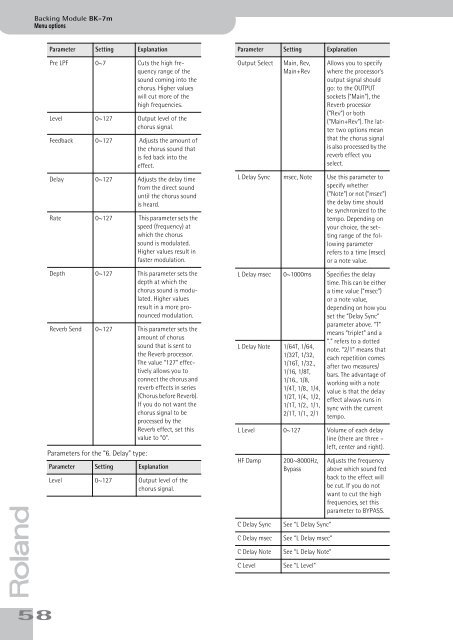BK-7m_OM.pdf - Roland
BK-7m_OM.pdf - Roland
BK-7m_OM.pdf - Roland
You also want an ePaper? Increase the reach of your titles
YUMPU automatically turns print PDFs into web optimized ePapers that Google loves.
Backing Module <strong>BK</strong>-<strong>7m</strong><br />
Menu options<br />
r<br />
58<br />
Parameter Setting Explanation<br />
Pre LPF 0~7 Cuts the high frequency<br />
range of the<br />
sound coming into the<br />
chorus. Higher values<br />
will cut more of the<br />
high frequencies.<br />
Level 0~127 Output level of the<br />
chorus signal.<br />
Feedback 0~127 Adjusts the amount of<br />
the chorus sound that<br />
is fed back into the<br />
effect.<br />
Delay 0~127 Adjusts the delay time<br />
from the direct sound<br />
until the chorus sound<br />
is heard.<br />
Rate 0~127 This parameter sets the<br />
speed (frequency) at<br />
which the chorus<br />
sound is modulated.<br />
Higher values result in<br />
faster modulation.<br />
Depth 0~127 This parameter sets the<br />
depth at which the<br />
chorus sound is modulated.<br />
Higher values<br />
result in a more pronounced<br />
modulation.<br />
Reverb Send 0~127 This parameter sets the<br />
amount of chorus<br />
sound that is sent to<br />
the Reverb processor.<br />
The value “127” effectively<br />
allows you to<br />
connect the chorus and<br />
reverb effects in series<br />
(Chorus before Reverb).<br />
If you do not want the<br />
chorus signal to be<br />
processed by the<br />
Reverb effect, set this<br />
value to “0”.<br />
Parameters for the “6. Delay” type:<br />
Parameter Setting Explanation<br />
Level 0~127 Output level of the<br />
chorus signal.<br />
Parameter Setting Explanation<br />
Output Select<br />
Main, Rev,<br />
Main+Rev<br />
Allows you to specify<br />
where the processor’s<br />
output signal should<br />
go: to the OUTPUT<br />
sockets (“Main”), the<br />
Reverb processor<br />
(“Rev”) or both<br />
(“Main+Rev”). The latter<br />
two options mean<br />
that the chorus signal<br />
is also processed by the<br />
reverb effect you<br />
select.<br />
L Delay Sync msec, Note Use this parameter to<br />
specify whether<br />
(“Note”) or not (“msec”)<br />
the delay time should<br />
be synchronized to the<br />
tempo. Depending on<br />
your choice, the setting<br />
range of the following<br />
parameter<br />
refers to a time (msec)<br />
or a note value.<br />
L Delay msec 0~1000ms Specifies the delay<br />
time. This can be either<br />
a time value (“msec”)<br />
or a note value,<br />
depending on how you<br />
set the “Delay Sync”<br />
parameter above. “T”<br />
means “triplet” and a<br />
L Delay Note 1/64T, 1/64,<br />
1/32T, 1/32,<br />
1/16T, 1/32.,<br />
1/16, 1/8T,<br />
1/16., 1/8,<br />
1/4T, 1/8., 1/4,<br />
1/2T, 1/4., 1/2,<br />
1/1T, 1/2., 1/1,<br />
2/1T, 1/1., 2/1<br />
“.” refers to a dotted<br />
note. “2/1” means that<br />
each repetition comes<br />
after two measures/<br />
bars. The advantage of<br />
working with a note<br />
value is that the delay<br />
effect always runs in<br />
sync with the current<br />
tempo.<br />
L Level 0~127 Volume of each delay<br />
line (there are three –<br />
left, center and right).<br />
HF Damp<br />
C Delay Sync<br />
C Delay msec<br />
C Delay Note<br />
C Level<br />
200~8000Hz,<br />
Bypass<br />
See “L Delay Sync”<br />
See “L Delay msec”<br />
See “L Delay Note”<br />
See “L Level”<br />
Adjusts the frequency<br />
above which sound fed<br />
back to the effect will<br />
be cut. If you do not<br />
want to cut the high<br />
frequencies, set this<br />
parameter to BYPASS.