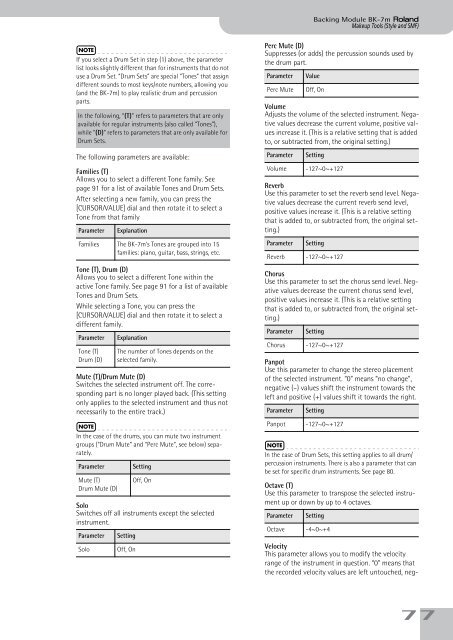BK-7m_OM.pdf - Roland
BK-7m_OM.pdf - Roland
BK-7m_OM.pdf - Roland
You also want an ePaper? Increase the reach of your titles
YUMPU automatically turns print PDFs into web optimized ePapers that Google loves.
Backing Module <strong>BK</strong>-<strong>7m</strong> r<br />
Makeup Tools (Style and SMF)<br />
NOTE<br />
If you select a Drum Set in step (1) above, the parameter<br />
list looks slightly different than for instruments that do not<br />
use a Drum Set. “Drum Sets” are special “Tones” that assign<br />
different sounds to most keys/note numbers, allowing you<br />
(and the <strong>BK</strong>-<strong>7m</strong>) to play realistic drum and percussion<br />
parts.<br />
In the following, “(T)” refers to parameters that are only<br />
available for regular instruments (also called “Tones”),<br />
while “(D)” refers to parameters that are only available for<br />
Drum Sets.<br />
The following parameters are available:<br />
Families (T)<br />
Allows you to select a different Tone family. See<br />
page 91 for a list of available Tones and Drum Sets.<br />
After selecting a new family, you can press the<br />
[CURSOR÷VALUE] dial and then rotate it to select a<br />
Tone from that family<br />
Parameter<br />
Explanation<br />
Families The <strong>BK</strong>-<strong>7m</strong>’s Tones are grouped into 15<br />
families: piano, guitar, bass, strings, etc.<br />
Tone (T), Drum (D)<br />
Allows you to select a different Tone within the<br />
active Tone family. See page 91 for a list of available<br />
Tones and Drum Sets.<br />
While selecting a Tone, you can press the<br />
[CURSOR÷VALUE] dial and then rotate it to select a<br />
different family.<br />
Parameter<br />
Tone (T)<br />
Drum (D)<br />
Mute (T)/Drum Mute (D)<br />
Switches the selected instrument off. The corresponding<br />
part is no longer played back. (This setting<br />
only applies to the selected instrument and thus not<br />
necessarily to the entire track.)<br />
NOTE<br />
In the case of the drums, you can mute two instrument<br />
groups (“Drum Mute” and “Perc Mute”, see below) separately.<br />
Parameter<br />
Mute (T)<br />
Drum Mute (D)<br />
Solo<br />
Switches off all instruments except the selected<br />
instrument.<br />
Parameter<br />
Solo<br />
Explanation<br />
The number of Tones depends on the<br />
selected family.<br />
Setting<br />
Off, On<br />
Setting<br />
Off, On<br />
Perc Mute (D)<br />
Suppresses (or adds) the percussion sounds used by<br />
the drum part.<br />
Parameter<br />
Perc Mute<br />
Volume<br />
Adjusts the volume of the selected instrument. Negative<br />
values decrease the current volume, positive values<br />
increase it. (This is a relative setting that is added<br />
to, or subtracted from, the original setting.)<br />
Parameter<br />
Value<br />
Off, On<br />
Setting<br />
Volume -127~0~+127<br />
Reverb<br />
Use this parameter to set the reverb send level. Negative<br />
values decrease the current reverb send level,<br />
positive values increase it. (This is a relative setting<br />
that is added to, or subtracted from, the original setting.)<br />
Parameter<br />
Setting<br />
Reverb -127~0~+127<br />
Chorus<br />
Use this parameter to set the chorus send level. Negative<br />
values decrease the current chorus send level,<br />
positive values increase it. (This is a relative setting<br />
that is added to, or subtracted from, the original setting.)<br />
Parameter<br />
Setting<br />
Chorus -127~0~+127<br />
Panpot<br />
Use this parameter to change the stereo placement<br />
of the selected instrument. “0” means “no change”,<br />
negative (–) values shift the instrument towards the<br />
left and positive (+) values shift it towards the right.<br />
Parameter<br />
Setting<br />
Panpot -127~0~+127<br />
NOTE<br />
In the case of Drum Sets, this setting applies to all drum/<br />
percussion instruments. There is also a parameter that can<br />
be set for specific drum instruments. See page 80.<br />
Octave (T)<br />
Use this parameter to transpose the selected instrument<br />
up or down by up to 4 octaves.<br />
Parameter<br />
Setting<br />
Octave -4~0~+4<br />
Velocity<br />
This parameter allows you to modify the velocity<br />
range of the instrument in question. “0” means that<br />
the recorded velocity values are left untouched, neg-<br />
77