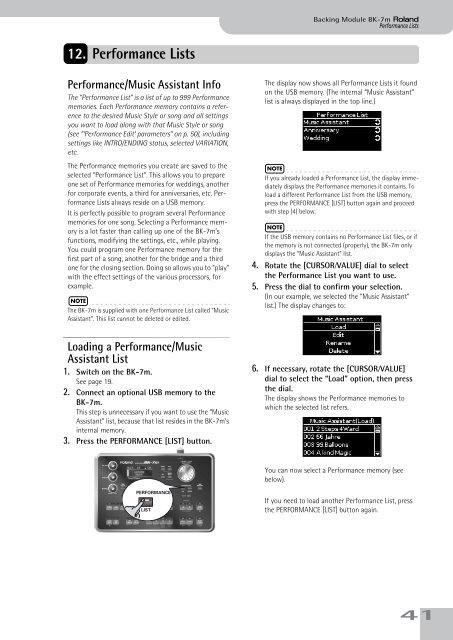BK-7m_OM.pdf - Roland
BK-7m_OM.pdf - Roland
BK-7m_OM.pdf - Roland
You also want an ePaper? Increase the reach of your titles
YUMPU automatically turns print PDFs into web optimized ePapers that Google loves.
Backing Module <strong>BK</strong>-<strong>7m</strong> r<br />
Performance Lists<br />
12. Performance Lists<br />
Performance/Music Assistant Info<br />
The “Performance List” is a list of up to 999 Performance<br />
memories. Each Performance memory contains a reference<br />
to the desired Music Style or song and all settings<br />
you want to load along with that Music Style or song<br />
(see “‘Performance Edit’ parameters” on p. 50), including<br />
settings like INTRO/ENDING status, selected VARIATION,<br />
etc.<br />
The Performance memories you create are saved to the<br />
selected “Performance List”. This allows you to prepare<br />
one set of Performance memories for weddings, another<br />
for corporate events, a third for anniversaries, etc. Performance<br />
Lists always reside on a USB memory.<br />
It is perfectly possible to program several Performance<br />
memories for one song. Selecting a Performance memory<br />
is a lot faster than calling up one of the <strong>BK</strong>-<strong>7m</strong>’s<br />
functions, modifying the settings, etc., while playing.<br />
You could program one Performance memory for the<br />
first part of a song, another for the bridge and a third<br />
one for the closing section. Doing so allows you to “play”<br />
with the effect settings of the various processors, for<br />
example.<br />
NOTE<br />
The <strong>BK</strong>-<strong>7m</strong> is supplied with one Performance List called “Music<br />
Assistant”. This list cannot be deleted or edited.<br />
Loading a Performance/Music<br />
Assistant List<br />
1. Switch on the <strong>BK</strong>-<strong>7m</strong>.<br />
See page 19.<br />
2. Connect an optional USB memory to the<br />
<strong>BK</strong>-<strong>7m</strong>.<br />
This step is unnecessary if you want to use the “Music<br />
Assistant” list, because that list resides in the <strong>BK</strong>-<strong>7m</strong>’s<br />
internal memory.<br />
3. Press the PERFORMANCE [LIST] button.<br />
The display now shows all Performance Lists it found<br />
on the USB memory. (The internal “Music Assistant”<br />
list is always displayed in the top line.)<br />
NOTE<br />
If you already loaded a Performance List, the display immediately<br />
displays the Performance memories it contains. To<br />
load a different Performance List from the USB memory,<br />
press the PERFORMANCE [LIST] button again and proceed<br />
with step (4) below.<br />
NOTE<br />
If the USB memory contains no Performance List files, or if<br />
the memory is not connected (properly), the <strong>BK</strong>-<strong>7m</strong> only<br />
displays the “Music Assistant” list.<br />
4. Rotate the [CURSOR÷VALUE] dial to select<br />
the Performance List you want to use.<br />
5. Press the dial to confirm your selection.<br />
(In our example, we selected the “Music Assistant”<br />
list.) The display changes to:<br />
6. If necessary, rotate the [CURSOR÷VALUE]<br />
dial to select the “Load” option, then press<br />
the dial.<br />
The display shows the Performance memories to<br />
which the selected list refers.<br />
You can now select a Performance memory (see<br />
below).<br />
PERFORMANCE<br />
LIST<br />
If you need to load another Performance List, press<br />
the PERFORMANCE [LIST] button again.<br />
41