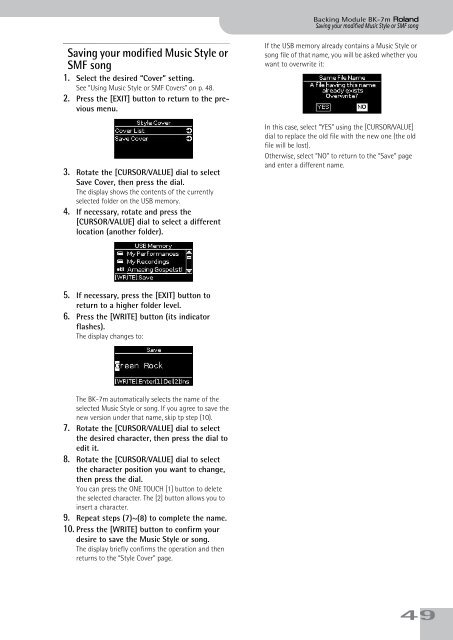BK-7m_OM.pdf - Roland
BK-7m_OM.pdf - Roland
BK-7m_OM.pdf - Roland
You also want an ePaper? Increase the reach of your titles
YUMPU automatically turns print PDFs into web optimized ePapers that Google loves.
Backing Module <strong>BK</strong>-<strong>7m</strong> r<br />
Saving your modified Music Style or SMF song<br />
Saving your modified Music Style or<br />
SMF song<br />
1. Select the desired “Cover” setting.<br />
See “Using Music Style or SMF Covers” on p. 48.<br />
2. Press the [EXIT] button to return to the previous<br />
menu.<br />
3. Rotate the [CURSOR÷VALUE] dial to select<br />
Save Cover, then press the dial.<br />
The display shows the contents of the currently<br />
selected folder on the USB memory.<br />
4. If necessary, rotate and press the<br />
[CURSOR÷VALUE] dial to select a different<br />
location (another folder).<br />
If the USB memory already contains a Music Style or<br />
song file of that name, you will be asked whether you<br />
want to overwrite it:<br />
In this case, select “YES” using the [CURSOR÷VALUE]<br />
dial to replace the old file with the new one (the old<br />
file will be lost).<br />
Otherwise, select “NO” to return to the “Save” page<br />
and enter a different name.<br />
5. If necessary, press the [EXIT] button to<br />
return to a higher folder level.<br />
6. Press the [WRITE] button (its indicator<br />
flashes).<br />
The display changes to:<br />
The <strong>BK</strong>-<strong>7m</strong> automatically selects the name of the<br />
selected Music Style or song. If you agree to save the<br />
new version under that name, skip tp step (10).<br />
7. Rotate the [CURSOR÷VALUE] dial to select<br />
the desired character, then press the dial to<br />
edit it.<br />
8. Rotate the [CURSOR÷VALUE] dial to select<br />
the character position you want to change,<br />
then press the dial.<br />
You can press the ONE TOUCH [1] button to delete<br />
the selected character. The [2] button allows you to<br />
insert a character.<br />
9. Repeat steps (7)~(8) to complete the name.<br />
10. Press the [WRITE] button to confirm your<br />
desire to save the Music Style or song.<br />
The display briefly confirms the operation and then<br />
returns to the “Style Cover” page.<br />
49