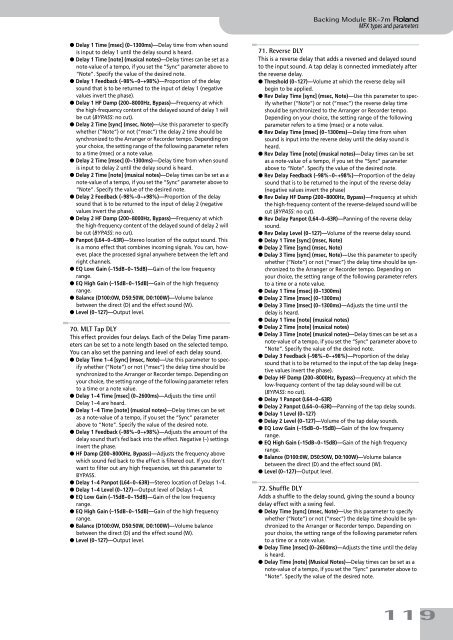BK-7m_OM.pdf - Roland
BK-7m_OM.pdf - Roland
BK-7m_OM.pdf - Roland
You also want an ePaper? Increase the reach of your titles
YUMPU automatically turns print PDFs into web optimized ePapers that Google loves.
Backing Module <strong>BK</strong>-<strong>7m</strong> r<br />
MFX types and parameters<br />
● Delay 1 Time [msec] (0~1300ms)—Delay time from when sound<br />
is input to delay 1 until the delay sound is heard.<br />
● Delay 1 Time [note] (musical notes)—Delay times can be set as a<br />
note-value of a tempo, if you set the “Sync” parameter above to<br />
“Note”. Specify the value of the desired note.<br />
● Delay 1 Feedback (–98%~0~+98%)—Proportion of the delay<br />
sound that is to be returned to the input of delay 1 (negative<br />
values invert the phase).<br />
● Delay 1 HF Damp (200~8000Hz, Bypass)—Frequency at which<br />
the high-frequency content of the delayed sound of delay 1 will<br />
be cut (BYPASS: no cut).<br />
● Delay 2 Time [sync] (msec, Note)—Use this parameter to specify<br />
whether (“Note”) or not (“msec”) the delay 2 time should be<br />
synchronized to the Arranger or Recorder tempo. Depending on<br />
your choice, the setting range of the following parameter refers<br />
to a time (msec) or a note value.<br />
● Delay 2 Time [msec] (0~1300ms)—Delay time from when sound<br />
is input to delay 2 until the delay sound is heard.<br />
● Delay 2 Time [note] (musical notes)—Delay times can be set as a<br />
note-value of a tempo, if you set the “Sync” parameter above to<br />
“Note”. Specify the value of the desired note.<br />
● Delay 2 Feedback (–98%~0~+98%)—Proportion of the delay<br />
sound that is to be returned to the input of delay 2 (negative<br />
values invert the phase).<br />
● Delay 2 HF Damp (200~8000Hz, Bypass)—Frequency at which<br />
the high-frequency content of the delayed sound of delay 2 will<br />
be cut (BYPASS: no cut).<br />
● Panpot (L64~0~63R)—Stereo location of the output sound. This<br />
is a mono effect that combines incoming signals. You can, however,<br />
place the processed signal anywhere between the left and<br />
right channels.<br />
● EQ Low Gain (–15dB~0~15dB)—Gain of the low frequency<br />
range.<br />
● EQ High Gain (–15dB~0~15dB)—Gain of the high frequency<br />
range.<br />
● Balance (D100:0W, D50:50W, D0:100W)—Volume balance<br />
between the direct (D) and the effect sound (W).<br />
● Level (0~127)—Output level.<br />
70. MLT Tap DLY<br />
This effect provides four delays. Each of the Delay Time parameters<br />
can be set to a note length based on the selected tempo.<br />
You can also set the panning and level of each delay sound.<br />
● Delay Time 1~4 [sync] (msec, Note)—Use this parameter to specify<br />
whether (“Note”) or not (“msec”) the delay time should be<br />
synchronized to the Arranger or Recorder tempo. Depending on<br />
your choice, the setting range of the following parameter refers<br />
to a time or a note value.<br />
● Delay 1~4 Time [msec] (0~2600ms)—Adjusts the time until<br />
Delay 1~4 are heard.<br />
● Delay 1~4 Time [note] (musical notes)—Delay times can be set<br />
as a note-value of a tempo, if you set the “Sync” parameter<br />
above to “Note”. Specify the value of the desired note.<br />
● Delay 1 Feedback (–98%~0~+98%)—Adjusts the amount of the<br />
delay sound that’s fed back into the effect. Negative (–) settings<br />
invert the phase.<br />
● HF Damp (200~8000Hz, Bypass)—Adjusts the frequency above<br />
which sound fed back to the effect is filtered out. If you don’t<br />
want to filter out any high frequencies, set this parameter to<br />
BYPASS.<br />
● Delay 1~4 Panpot (L64~0~63R)—Stereo location of Delays 1~4.<br />
● Delay 1~4 Level (0~127)—Output level of Delays 1~4.<br />
● EQ Low Gain (–15dB~0~15dB)—Gain of the low frequency<br />
range.<br />
● EQ High Gain (–15dB~0~15dB)—Gain of the high frequency<br />
range.<br />
● Balance (D100:0W, D50:50W, D0:100W)—Volume balance<br />
between the direct (D) and the effect sound (W).<br />
● Level (0~127)—Output level.<br />
71. Reverse DLY<br />
This is a reverse delay that adds a reversed and delayed sound<br />
to the input sound. A tap delay is connected immediately after<br />
the reverse delay.<br />
● Threshold (0~127)—Volume at which the reverse delay will<br />
begin to be applied.<br />
● Rev Delay Time [sync] (msec, Note)—Use this parameter to specify<br />
whether (“Note”) or not (“msec”) the reverse delay time<br />
should be synchronized to the Arranger or Recorder tempo.<br />
Depending on your choice, the setting range of the following<br />
parameter refers to a time (msec) or a note value.<br />
● Rev Delay Time [msec] (0~1300ms)—Delay time from when<br />
sound is input into the reverse delay until the delay sound is<br />
heard.<br />
● Rev Delay Time [note] (musical notes)—Delay times can be set<br />
as a note-value of a tempo, if you set the “Sync” parameter<br />
above to “Note”. Specify the value of the desired note.<br />
● Rev Delay Feedback (–98%~0~+98%)—Proportion of the delay<br />
sound that is to be returned to the input of the reverse delay<br />
(negative values invert the phase)<br />
● Rev Delay HF Damp (200~8000Hz, Bypass)—Frequency at which<br />
the high-frequency content of the reverse-delayed sound will be<br />
cut (BYPASS: no cut).<br />
● Rev Delay Panpot (L64~0~63R)—Panning of the reverse delay<br />
sound.<br />
● Rev Delay Level (0~127)—Volume of the reverse delay sound.<br />
● Delay 1 Time [sync] (msec, Note)<br />
● Delay 2 Time [sync] (msec, Note)<br />
● Delay 3 Time [sync] (msec, Note)—Use this parameter to specify<br />
whether (“Note”) or not (“msec”) the delay time should be synchronized<br />
to the Arranger or Recorder tempo. Depending on<br />
your choice, the setting range of the following parameter refers<br />
to a time or a note value.<br />
● Delay 1 Time [msec] (0~1300ms)<br />
● Delay 2 Time [msec] (0~1300ms)<br />
● Delay 3 Time [msec] (0~1300ms)—Adjusts the time until the<br />
delay is heard.<br />
● Delay 1 Time [note] (musical notes)<br />
● Delay 2 Time [note] (musical notes)<br />
● Delay 3 Time [note] (musical notes)—Delay times can be set as a<br />
note-value of a tempo, if you set the “Sync” parameter above to<br />
“Note”. Specify the value of the desired note.<br />
● Delay 3 Feedback (–98%~0~+98%)—Proportion of the delay<br />
sound that is to be returned to the input of the tap delay (negative<br />
values invert the phase).<br />
● Delay HF Damp (200~8000Hz, Bypass)—Frequency at which the<br />
low-frequency content of the tap delay sound will be cut<br />
(BYPASS: no cut).<br />
● Delay 1 Panpot (L64~0~63R)<br />
● Delay 2 Panpot (L64~0~63R)—Panning of the tap delay sounds.<br />
● Delay 1 Level (0~127)<br />
● Delay 2 Level (0~127)—Volume of the tap delay sounds.<br />
● EQ Low Gain (–15dB~0~15dB)—Gain of the low frequency<br />
range.<br />
● EQ High Gain (–15dB~0~15dB)—Gain of the high frequency<br />
range.<br />
● Balance (D100:0W, D50:50W, D0:100W)—Volume balance<br />
between the direct (D) and the effect sound (W).<br />
● Level (0~127)—Output level.<br />
72. Shuffle DLY<br />
Adds a shuffle to the delay sound, giving the sound a bouncy<br />
delay effect with a swing feel.<br />
● Delay Time [sync] (msec, Note)—Use this parameter to specify<br />
whether (“Note”) or not (“msec”) the delay time should be synchronized<br />
to the Arranger or Recorder tempo. Depending on<br />
your choice, the setting range of the following parameter refers<br />
to a time or a note value.<br />
● Delay Time [msec] (0~2600ms)—Adjusts the time until the delay<br />
is heard.<br />
● Delay Time [note] (Musical Notes)—Delay times can be set as a<br />
note-value of a tempo, if you set the “Sync” parameter above to<br />
“Note”. Specify the value of the desired note.<br />
119