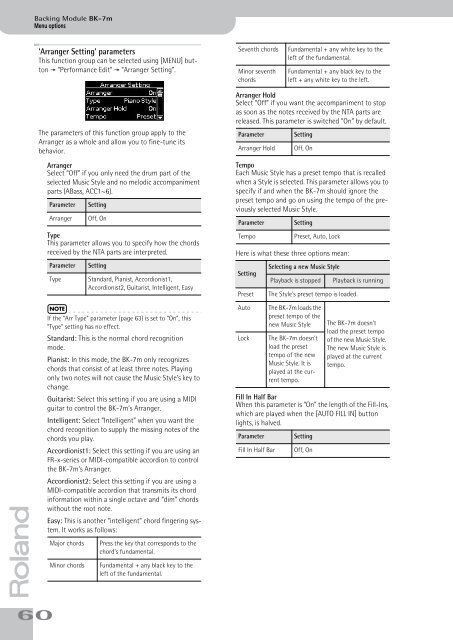BK-7m_OM.pdf - Roland
BK-7m_OM.pdf - Roland
BK-7m_OM.pdf - Roland
Create successful ePaper yourself
Turn your PDF publications into a flip-book with our unique Google optimized e-Paper software.
Backing Module <strong>BK</strong>-<strong>7m</strong><br />
Menu options<br />
‘Arranger Setting’ parameters<br />
This function group can be selected using [MENU] button<br />
‰ “Performance Edit” ‰ “Arranger Setting”.<br />
Seventh chords<br />
Minor seventh<br />
chords<br />
Fundamental + any white key to the<br />
left of the fundamental.<br />
Fundamental + any black key to the<br />
left + any white key to the left.<br />
r<br />
60<br />
The parameters of this function group apply to the<br />
Arranger as a whole and allow you to fine-tune its<br />
behavior.<br />
Arranger<br />
Select “Off” if you only need the drum part of the<br />
selected Music Style and no melodic accompaniment<br />
parts (ABass, ACC1~6).<br />
Parameter<br />
Arranger<br />
Setting<br />
Type<br />
This parameter allows you to specify how the chords<br />
received by the NTA parts are interpreted.<br />
Parameter<br />
Type<br />
Off, On<br />
Setting<br />
Standard, Pianist, Accordionist1,<br />
Accordionist2, Guitarist, Intelligent, Easy<br />
NOTE<br />
If the “Arr Type” parameter (page 63) is set to “On”, this<br />
“Type” setting has no effect.<br />
Standard: This is the normal chord recognition<br />
mode.<br />
Pianist: In this mode, the <strong>BK</strong>-<strong>7m</strong> only recognizes<br />
chords that consist of at least three notes. Playing<br />
only two notes will not cause the Music Style’s key to<br />
change.<br />
Guitarist: Select this setting if you are using a MIDI<br />
guitar to control the <strong>BK</strong>-<strong>7m</strong>’s Arranger.<br />
Intelligent: Select “Intelligent” when you want the<br />
chord recognition to supply the missing notes of the<br />
chords you play.<br />
Accordionist1: Select this setting if you are using an<br />
FR-x-series or MIDI-compatible accordion to control<br />
the <strong>BK</strong>-<strong>7m</strong>’s Arranger.<br />
Accordionist2: Select this setting if you are using a<br />
MIDI-compatible accordion that transmits its chord<br />
information within a single octave and “dim” chords<br />
without the root note.<br />
Easy: This is another “intelligent” chord fingering system.<br />
It works as follows:<br />
Major chords<br />
Minor chords<br />
Press the key that corresponds to the<br />
chord’s fundamental.<br />
Fundamental + any black key to the<br />
left of the fundamental.<br />
Arranger Hold<br />
Select “Off” if you want the accompaniment to stop<br />
as soon as the notes received by the NTA parts are<br />
released. This parameter is switched “On” by default.<br />
Parameter<br />
Arranger Hold<br />
Tempo<br />
Each Music Style has a preset tempo that is recalled<br />
when a Style is selected. This parameter allows you to<br />
specify if and when the <strong>BK</strong>-<strong>7m</strong> should ignore the<br />
preset tempo and go on using the tempo of the previously<br />
selected Music Style.<br />
Parameter<br />
Tempo<br />
Setting<br />
Off, On<br />
Setting<br />
Here is what these three options mean:<br />
Setting<br />
Preset<br />
Auto<br />
Lock<br />
Preset, Auto, Lock<br />
Selecting a new Music Style<br />
Playback is stopped Playback is running<br />
The Style's preset tempo is loaded.<br />
The <strong>BK</strong>-<strong>7m</strong> loads the<br />
preset tempo of the<br />
new Music Style<br />
The <strong>BK</strong>-<strong>7m</strong> doesn’t<br />
load the preset<br />
tempo of the new<br />
Music Style. It is<br />
played at the current<br />
tempo.<br />
The <strong>BK</strong>-<strong>7m</strong> doesn’t<br />
load the preset tempo<br />
of the new Music Style.<br />
The new Music Style is<br />
played at the current<br />
tempo.<br />
Fill In Half Bar<br />
When this parameter is “On” the length of the Fill-Ins,<br />
which are played when the [AUTO FILL IN] button<br />
lights, is halved.<br />
Parameter<br />
Fill In Half Bar<br />
Setting<br />
Off, On