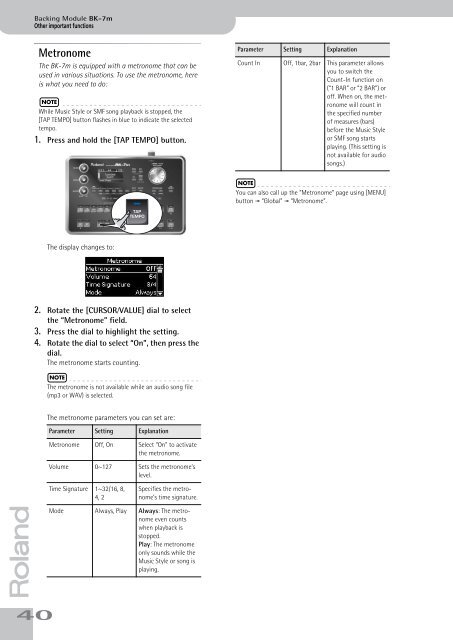BK-7m_OM.pdf - Roland
BK-7m_OM.pdf - Roland
BK-7m_OM.pdf - Roland
Create successful ePaper yourself
Turn your PDF publications into a flip-book with our unique Google optimized e-Paper software.
Backing Module <strong>BK</strong>-<strong>7m</strong><br />
Other important functions<br />
Metronome<br />
The <strong>BK</strong>-<strong>7m</strong> is equipped with a metronome that can be<br />
used in various situations. To use the metronome, here<br />
is what you need to do:<br />
NOTE<br />
While Music Style or SMF song playback is stopped, the<br />
[TAP TEMPO] button flashes in blue to indicate the selected<br />
tempo.<br />
1. Press and hold the [TAP TEMPO] button.<br />
Parameter Setting Explanation<br />
Count In Off, 1bar, 2bar This parameter allows<br />
you to switch the<br />
Count-In function on<br />
(“1 BAR” or “2 BAR”) or<br />
off. When on, the metronome<br />
will count in<br />
the specified number<br />
of measures (bars)<br />
before the Music Style<br />
or SMF song starts<br />
playing. (This setting is<br />
not available for audio<br />
songs.)<br />
NOTE<br />
You can also call up the “Metronome” page using [MENU]<br />
button ‰ “Global” ‰ “Metronome”.<br />
The display changes to:<br />
2. Rotate the [CURSOR÷VALUE] dial to select<br />
the “Metronome” field.<br />
3. Press the dial to highlight the setting.<br />
4. Rotate the dial to select “On”, then press the<br />
dial.<br />
The metronome starts counting.<br />
NOTE<br />
The metronome is not available while an audio song file<br />
(mp3 or WAV) is selected.<br />
The metronome parameters you can set are:<br />
Parameter Setting Explanation<br />
Metronome Off, On Select “On” to activate<br />
the metronome.<br />
Volume 0~127 Sets the metronome’s<br />
level.<br />
Time Signature 1~32/16, 8,<br />
4, 2<br />
Specifies the metronome’s<br />
time signature.<br />
r<br />
40<br />
Mode Always, Play Always: The metronome<br />
even counts<br />
when playback is<br />
stopped.<br />
Play: The metronome<br />
only sounds while the<br />
Music Style or song is<br />
playing.