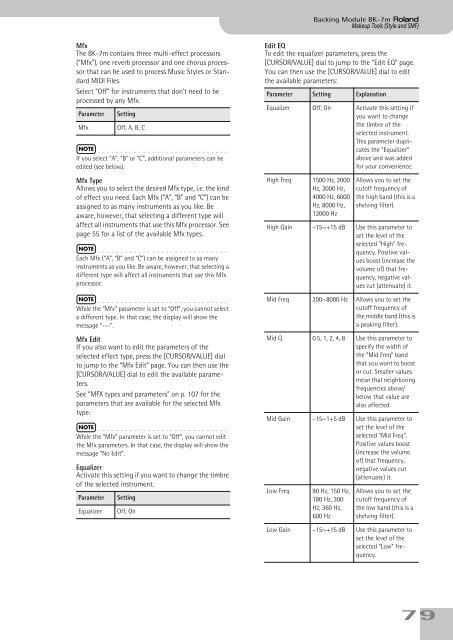BK-7m_OM.pdf - Roland
BK-7m_OM.pdf - Roland
BK-7m_OM.pdf - Roland
You also want an ePaper? Increase the reach of your titles
YUMPU automatically turns print PDFs into web optimized ePapers that Google loves.
Backing Module <strong>BK</strong>-<strong>7m</strong> r<br />
Makeup Tools (Style and SMF)<br />
Mfx<br />
The <strong>BK</strong>-<strong>7m</strong> contains three multi-effect processors<br />
(“Mfx”), one reverb processor and one chorus processor<br />
that can be used to process Music Styles or Standard<br />
MIDI Files.<br />
Select “Off” for instruments that don’t need to be<br />
processed by any Mfx.<br />
Parameter<br />
Mfx<br />
NOTE<br />
If you select “A”, “B” or “C”, additional parameters can be<br />
edited (see below).<br />
Mfx Type<br />
Allows you to select the desired Mfx type, i.e. the kind<br />
of effect you need. Each Mfx (“A”, “B” and “C”) can be<br />
assigned to as many instruments as you like. Be<br />
aware, however, that selecting a different type will<br />
affect all instruments that use this Mfx processor. See<br />
page 55 for a list of the available Mfx types.<br />
NOTE<br />
Each Mfx (“A”, “B” and “C”) can be assigned to as many<br />
instruments as you like. Be aware, however, that selecting a<br />
different type will affect all instruments that use this Mfx<br />
processor.<br />
NOTE<br />
While the “Mfx” parameter is set to “Off”, you cannot select<br />
a different type. In that case, the display will show the<br />
message “---”.<br />
Mfx Edit<br />
If you also want to edit the parameters of the<br />
selected effect type, press the [CURSOR÷VALUE] dial<br />
to jump to the “Mfx Edit” page. You can then use the<br />
[CURSOR÷VALUE] dial to edit the available parameters.<br />
See “MFX types and parameters” on p. 107 for the<br />
parameters that are available for the selected Mfx<br />
type.<br />
NOTE<br />
While the “Mfx” parameter is set to “Off”, you cannot edit<br />
the Mfx parameters. In that case, the display will show the<br />
message “No Edit”.<br />
Equalizer<br />
Activate this setting if you want to change the timbre<br />
of the selected instrument.<br />
Parameter<br />
Equalizer<br />
Setting<br />
Off, A, B, C<br />
Setting<br />
Off, On<br />
Edit EQ<br />
To edit the equalizer parameters, press the<br />
[CURSOR÷VALUE] dial to jump to the “Edit EQ” page.<br />
You can then use the [CURSOR÷VALUE] dial to edit<br />
the available parameters:<br />
Parameter Setting Explanation<br />
Equalizer Off, On Activate this setting if<br />
you want to change<br />
the timbre of the<br />
selected instrument.<br />
This parameter duplicates<br />
the “Equalizer”<br />
above and was added<br />
for your convenience.<br />
High Freq 1500 Hz, 2000<br />
Hz, 3000 Hz,<br />
4000 Hz, 6000<br />
Hz, 8000 Hz,<br />
12000 Hz<br />
Allows you to set the<br />
cutoff frequency of<br />
the high band (this is a<br />
shelving filter).<br />
High Gain –15~+15 dB Use this parameter to<br />
set the level of the<br />
selected “High” frequency.<br />
Positive values<br />
boost (increase the<br />
volume of) that frequency,<br />
negative values<br />
cut (attenuate) it.<br />
Mid Freq 200~8000 Hz Allows you to set the<br />
cutoff frequency of<br />
the middle band (this is<br />
a peaking filter).<br />
Mid Q 0.5, 1, 2, 4, 8 Use this parameter to<br />
specify the width of<br />
the “Mid Freq” band<br />
that you want to boost<br />
or cut. Smaller values<br />
mean that neighboring<br />
frequencies above/<br />
below that value are<br />
also affected.<br />
Mid Gain –15~1+5 dB Use this parameter to<br />
set the level of the<br />
selected “Mid Freq”.<br />
Positive values boost<br />
(increase the volume<br />
of) that frequency,<br />
negative values cut<br />
(attenuate) it.<br />
Low Freq<br />
90 Hz, 150 Hz,<br />
180 Hz, 300<br />
Hz, 360 Hz,<br />
600 Hz<br />
Allows you to set the<br />
cutoff frequency of<br />
the low band (this is a<br />
shelving filter).<br />
Low Gain –15~+15 dB Use this parameter to<br />
set the level of the<br />
selected “Low” frequency.<br />
79