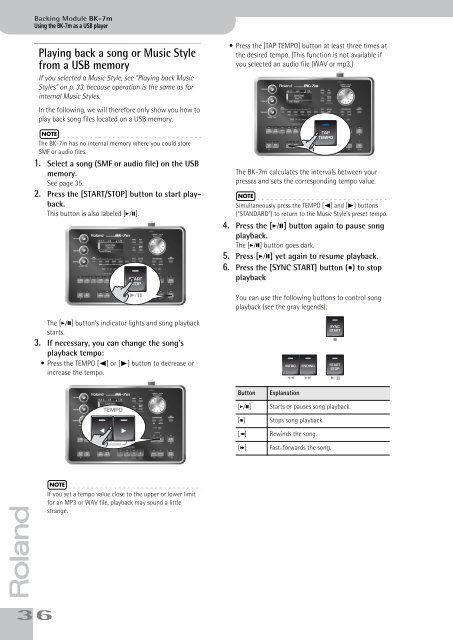BK-7m_OM.pdf - Roland
BK-7m_OM.pdf - Roland
BK-7m_OM.pdf - Roland
You also want an ePaper? Increase the reach of your titles
YUMPU automatically turns print PDFs into web optimized ePapers that Google loves.
Backing Module <strong>BK</strong>-<strong>7m</strong><br />
Using the <strong>BK</strong>-<strong>7m</strong> as a USB player<br />
Playing back a song or Music Style<br />
from a USB memory<br />
If you selected a Music Style, see “Playing back Music<br />
Styles” on p. 33, because operation is the same as for<br />
internal Music Styles.<br />
In the following, we will therefore only show you how to<br />
play back song files located on a USB memory.<br />
NOTE<br />
The <strong>BK</strong>-<strong>7m</strong> has no internal memory where you could store<br />
SMF or audio files.<br />
1. Select a song (SMF or audio file) on the USB<br />
memory.<br />
See page 35.<br />
2. Press the [START/STOP] button to start playback.<br />
This button is also labeled [®÷π].<br />
•Press the [TAP TEMPO] button at least three times at<br />
the desired tempo. (This function is not available if<br />
you selected an audio file (WAV or mp3.)<br />
The <strong>BK</strong>-<strong>7m</strong> calculates the intervals between your<br />
presses and sets the corresponding tempo value.<br />
NOTE<br />
Simultaneously press the TEMPO [√] and [®] buttons<br />
(“STANDARD”) to return to the Music Style’s preset tempo.<br />
4. Press the [®÷π] button again to pause song<br />
playback.<br />
The [®÷π] button goes dark.<br />
5. Press [®÷π] yet again to resume playback.<br />
6. Press the [SYNC START] button (ª) to stop<br />
playback<br />
You can use the following buttons to control song<br />
playback (see the gray legends):<br />
The [®÷π] button’s indicator lights and song playback<br />
starts.<br />
3. If necessary, you can change the song’s<br />
playback tempo:<br />
•Press the TEMPO [√] or [®] button to decrease or<br />
increase the tempo.<br />
Button<br />
[®÷π]<br />
Explanation<br />
Starts or pauses song playback.<br />
[ª] Stops song playback.<br />
[º] Rewinds the song.<br />
[‰] Fast-forwards the song.<br />
r<br />
36<br />
NOTE<br />
If you set a tempo value close to the upper or lower limit<br />
for an MP3 or WAV file, playback may sound a little<br />
strange.