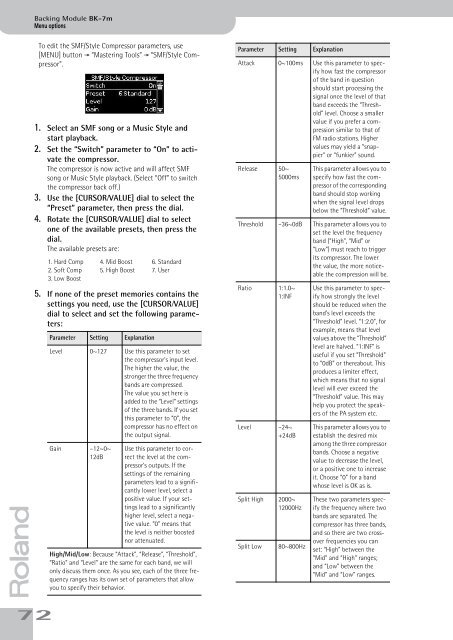BK-7m_OM.pdf - Roland
BK-7m_OM.pdf - Roland
BK-7m_OM.pdf - Roland
Create successful ePaper yourself
Turn your PDF publications into a flip-book with our unique Google optimized e-Paper software.
Backing Module <strong>BK</strong>-<strong>7m</strong><br />
Menu options<br />
r<br />
72<br />
To edit the SMF/Style Compressor parameters, use<br />
[MENU] button ‰ “Mastering Tools” ‰ “SMF/Style Compressor”.<br />
1. Select an SMF song or a Music Style and<br />
start playback.<br />
2. Set the “Switch” parameter to “On” to activate<br />
the compressor.<br />
The compressor is now active and will affect SMF<br />
song or Music Style playback. (Select “Off” to switch<br />
the compressor back off.)<br />
3. Use the [CURSOR÷VALUE] dial to select the<br />
“Preset” parameter, then press the dial.<br />
4. Rotate the [CURSOR÷VALUE] dial to select<br />
one of the available presets, then press the<br />
dial.<br />
The available presets are:<br />
1. Hard Comp<br />
2. Soft Comp<br />
3. Low Boost<br />
5. If none of the preset memories contains the<br />
settings you need, use the [CURSOR÷VALUE]<br />
dial to select and set the following parameters:<br />
Parameter Setting Explanation<br />
Level 0~127 Use this parameter to set<br />
the compressor’s input level.<br />
The higher the value, the<br />
stronger the three frequency<br />
bands are compressed.<br />
The value you set here is<br />
added to the “Level” settings<br />
of the three bands. If you set<br />
this parameter to “0”, the<br />
compressor has no effect on<br />
the output signal.<br />
Gain –12~0~<br />
12dB<br />
4. Mid Boost<br />
5. High Boost<br />
6. Standard<br />
7. User<br />
Use this parameter to correct<br />
the level at the compressor’s<br />
outputs. If the<br />
settings of the remaining<br />
parameters lead to a significantly<br />
lower level, select a<br />
positive value. If your settings<br />
lead to a significantly<br />
higher level, select a negative<br />
value. “0” means that<br />
the level is neither boosted<br />
nor attenuated.<br />
High/Mid/Low: Because “Attack”, “Release”, “Threshold”,<br />
“Ratio” and “Level” are the same for each band, we will<br />
only discuss them once. As you see, each of the three frequency<br />
ranges has its own set of parameters that allow<br />
you to specify their behavior.<br />
Parameter Setting Explanation<br />
Attack 0~100ms Use this parameter to specify<br />
how fast the compressor<br />
of the band in question<br />
should start processing the<br />
signal once the level of that<br />
band exceeds the “Threshold”<br />
level. Choose a smaller<br />
value if you prefer a compression<br />
similar to that of<br />
FM radio stations. Higher<br />
values may yield a “snappier”<br />
or “funkier” sound.<br />
Release 50~<br />
5000ms<br />
This parameter allows you to<br />
specify how fast the compressor<br />
of the corresponding<br />
band should stop working<br />
when the signal level drops<br />
below the “Threshold” value.<br />
Threshold –36~0dB This parameter allows you to<br />
set the level the frequency<br />
band (“High”, “Mid” or<br />
“Low”) must reach to trigger<br />
its compressor. The lower<br />
the value, the more noticeable<br />
the compression will be.<br />
Ratio 1:1.0~<br />
1:INF<br />
Level –24~<br />
+24dB<br />
Split High 2000~<br />
12000Hz<br />
Split Low<br />
80~800Hz<br />
Use this parameter to specify<br />
how strongly the level<br />
should be reduced when the<br />
band’s level exceeds the<br />
“Threshold” level. “1:2.0”, for<br />
example, means that level<br />
values above the “Threshold”<br />
level are halved. “1:INF” is<br />
useful if you set “Threshold”<br />
to “0dB” or thereabout. This<br />
produces a limiter effect,<br />
which means that no signal<br />
level will ever exceed the<br />
“Threshold” value. This may<br />
help you protect the speakers<br />
of the PA system etc.<br />
This parameter allows you to<br />
establish the desired mix<br />
among the three compressor<br />
bands. Choose a negative<br />
value to decrease the level,<br />
or a positive one to increase<br />
it. Choose “0” for a band<br />
whose level is OK as is.<br />
These two parameters specify<br />
the frequency where two<br />
bands are separated. The<br />
compressor has three bands,<br />
and so there are two crossover<br />
frequencies you can<br />
set: “High” between the<br />
“Mid” and “High” ranges;<br />
and “Low” between the<br />
“Mid” and “Low” ranges.