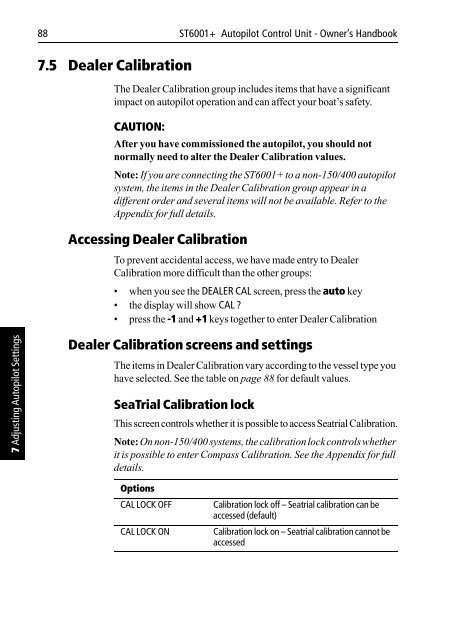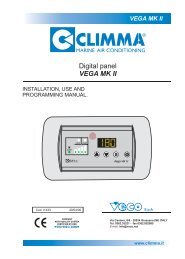Raymarine ST6001 - Zanshin
Raymarine ST6001 - Zanshin
Raymarine ST6001 - Zanshin
Create successful ePaper yourself
Turn your PDF publications into a flip-book with our unique Google optimized e-Paper software.
88 <strong>ST6001</strong>+ Autopilot Control Unit - Owner’s Handbook<br />
7.5 Dealer Calibration<br />
The Dealer Calibration group includes items that have a significant<br />
impact on autopilot operation and can affect your boat’s safety.<br />
CAUTION:<br />
After you have commissioned the autopilot, you should not<br />
normally need to alter the Dealer Calibration values.<br />
Note: If you are connecting the <strong>ST6001</strong>+ to a non-150/400 autopilot<br />
system, the items in the Dealer Calibration group appear in a<br />
different order and several items will not be available. Refer to the<br />
Appendix for full details.<br />
Accessing Dealer Calibration<br />
To prevent accidental access, we have made entry to Dealer<br />
Calibration more difficult than the other groups:<br />
• when you see the DEALER CAL screen, press the auto key<br />
• the display will show CAL ?<br />
• press the -1 and +1 keys together to enter Dealer Calibration<br />
7 Adjusting Autopilot Settings<br />
Dealer Calibration screens and settings<br />
The items in Dealer Calibration vary according to the vessel type you<br />
have selected. See the table on page 88 for default values.<br />
SeaTrial Calibration lock<br />
This screen controls whether it is possible to access Seatrial Calibration.<br />
Note: On non-150/400 systems, the calibration lock controls whether<br />
it is possible to enter Compass Calibration. See the Appendix for full<br />
details.<br />
Options<br />
CAL LOCK OFF<br />
CAL LOCK ON<br />
Calibration lock off – Seatrial calibration can be<br />
accessed (default)<br />
Calibration lock on – Seatrial calibration cannot be<br />
accessed