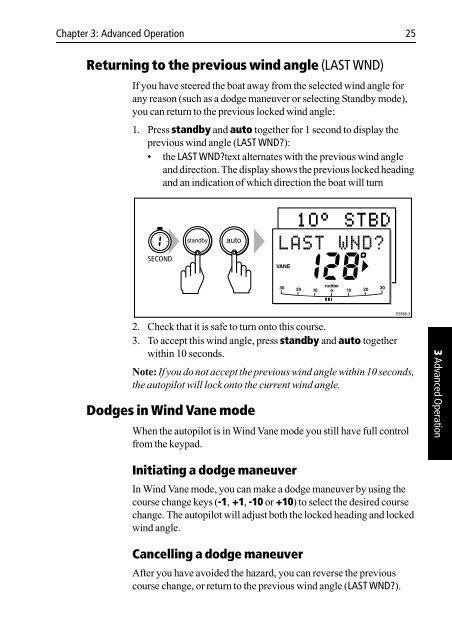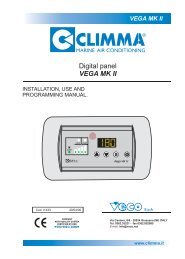Raymarine ST6001 - Zanshin
Raymarine ST6001 - Zanshin
Raymarine ST6001 - Zanshin
Create successful ePaper yourself
Turn your PDF publications into a flip-book with our unique Google optimized e-Paper software.
Chapter 3: Advanced Operation 25<br />
Returning to the previous wind angle (LAST WND)<br />
If you have steered the boat away from the selected wind angle for<br />
any reason (such as a dodge maneuver or selecting Standby mode),<br />
you can return to the previous locked wind angle:<br />
1. Press standby and auto together for 1 second to display the<br />
previous wind angle (LAST WND?):<br />
• the LAST WND?text alternates with the previous wind angle<br />
and direction. The display shows the previous locked heading<br />
and an indication of which direction the boat will turn<br />
SECOND<br />
2. Check that it is safe to turn onto this course.<br />
3. To accept this wind angle, press standby and auto together<br />
within 10 seconds.<br />
Note: If you do not accept the previous wind angle within 10 seconds,<br />
the autopilot will lock onto the current wind angle.<br />
Dodges in Wind Vane mode<br />
When the autopilot is in Wind Vane mode you still have full control<br />
from the keypad.<br />
D3566-3<br />
3 Advanced Operation<br />
Initiating a dodge maneuver<br />
In Wind Vane mode, you can make a dodge maneuver by using the<br />
course change keys (-1, +1, -10 or +10) to select the desired course<br />
change. The autopilot will adjust both the locked heading and locked<br />
wind angle.<br />
Cancelling a dodge maneuver<br />
After you have avoided the hazard, you can reverse the previous<br />
course change, or return to the previous wind angle (LAST WND?).