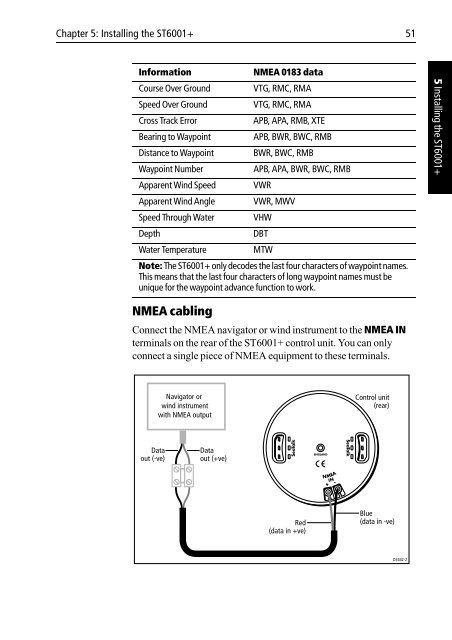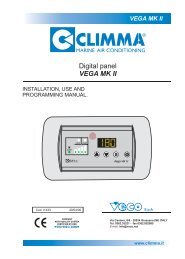Raymarine ST6001 - Zanshin
Raymarine ST6001 - Zanshin
Raymarine ST6001 - Zanshin
Create successful ePaper yourself
Turn your PDF publications into a flip-book with our unique Google optimized e-Paper software.
Chapter 5: Installing the <strong>ST6001</strong>+ 51<br />
Information<br />
NMEA 0183 data<br />
Course Over Ground VTG, RMC, RMA<br />
Speed Over Ground VTG, RMC, RMA<br />
Cross Track Error<br />
APB, APA, RMB, XTE<br />
Bearing to Waypoint APB, BWR, BWC, RMB<br />
Distance to Waypoint BWR, BWC, RMB<br />
Waypoint Number<br />
APB, APA, BWR, BWC, RMB<br />
Apparent Wind Speed VWR<br />
Apparent Wind Angle VWR, MWV<br />
Speed Through Water VHW<br />
Depth<br />
DBT<br />
Water Temperature<br />
MTW<br />
Note: The <strong>ST6001</strong>+ only decodes the last four characters of waypoint names.<br />
This means that the last four characters of long waypoint names must be<br />
unique for the waypoint advance function to work.<br />
5 Installing the <strong>ST6001</strong>+<br />
NMEA cabling<br />
Connect the NMEA navigator or wind instrument to the NMEA IN<br />
terminals on the rear of the <strong>ST6001</strong>+ control unit. You can only<br />
connect a single piece of NMEA equipment to these terminals.<br />
Navigator or<br />
wind instrument<br />
with NMEA output<br />
Control unit<br />
(rear)<br />
Data<br />
out (-ve)<br />
Data<br />
out (+ve)<br />
Red<br />
(data in +ve)<br />
Blue<br />
(data in -ve)<br />
D3442-2