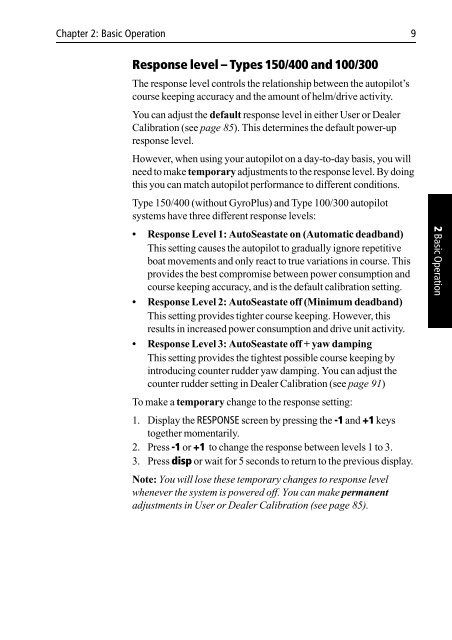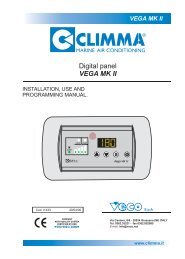Raymarine ST6001 - Zanshin
Raymarine ST6001 - Zanshin
Raymarine ST6001 - Zanshin
You also want an ePaper? Increase the reach of your titles
YUMPU automatically turns print PDFs into web optimized ePapers that Google loves.
Chapter 2: Basic Operation 9<br />
Response level – Types 150/400 and 100/300<br />
The response level controls the relationship between the autopilot’s<br />
course keeping accuracy and the amount of helm/drive activity.<br />
You can adjust the default response level in either User or Dealer<br />
Calibration (see page 85). This determines the default power-up<br />
response level.<br />
However, when using your autopilot on a day-to-day basis, you will<br />
need to make temporary adjustments to the response level. By doing<br />
this you can match autopilot performance to different conditions.<br />
Type 150/400 (without GyroPlus) and Type 100/300 autopilot<br />
systems have three different response levels:<br />
• Response Level 1: AutoSeastate on (Automatic deadband)<br />
This setting causes the autopilot to gradually ignore repetitive<br />
boat movements and only react to true variations in course. This<br />
provides the best compromise between power consumption and<br />
course keeping accuracy, and is the default calibration setting.<br />
• Response Level 2: AutoSeastate off (Minimum deadband)<br />
This setting provides tighter course keeping. However, this<br />
results in increased power consumption and drive unit activity.<br />
• Response Level 3: AutoSeastate off + yaw damping<br />
This setting provides the tightest possible course keeping by<br />
introducing counter rudder yaw damping. You can adjust the<br />
counter rudder setting in Dealer Calibration (see page 91)<br />
To make a temporary change to the response setting:<br />
1. Display the RESPONSE screen by pressing the -1 and +1 keys<br />
together momentarily.<br />
2. Press -1 or +1 to change the response between levels 1 to 3.<br />
3. Press disp or wait for 5 seconds to return to the previous display.<br />
Note: You will lose these temporary changes to response level<br />
whenever the system is powered off. You can make permanent<br />
adjustments in User or Dealer Calibration (see page 85).<br />
2 Basic Operation