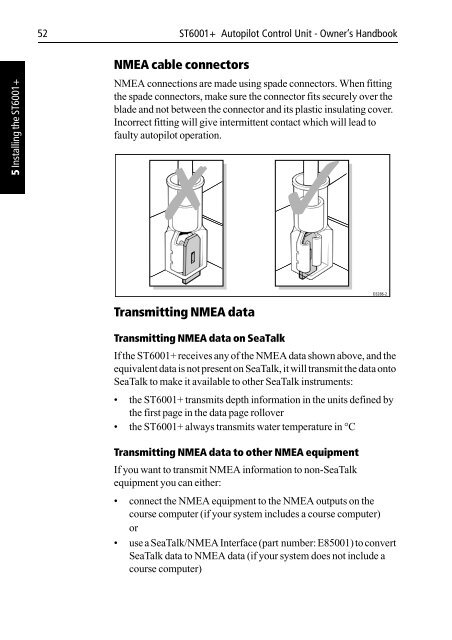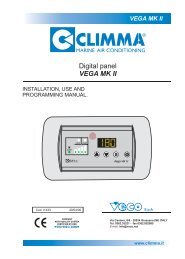Raymarine ST6001 - Zanshin
Raymarine ST6001 - Zanshin
Raymarine ST6001 - Zanshin
You also want an ePaper? Increase the reach of your titles
YUMPU automatically turns print PDFs into web optimized ePapers that Google loves.
52 <strong>ST6001</strong>+ Autopilot Control Unit - Owner’s Handbook<br />
5 Installing the <strong>ST6001</strong>+<br />
NMEA cable connectors<br />
NMEA connections are made using spade connectors. When fitting<br />
the spade connectors, make sure the connector fits securely over the<br />
blade and not between the connector and its plastic insulating cover.<br />
Incorrect fitting will give intermittent contact which will lead to<br />
faulty autopilot operation.<br />
D3286-2<br />
Transmitting NMEA data<br />
Transmitting NMEA data on SeaTalk<br />
If the <strong>ST6001</strong>+ receives any of the NMEA data shown above, and the<br />
equivalent data is not present on SeaTalk, it will transmit the data onto<br />
SeaTalk to make it available to other SeaTalk instruments:<br />
• the <strong>ST6001</strong>+ transmits depth information in the units defined by<br />
the first page in the data page rollover<br />
• the <strong>ST6001</strong>+ always transmits water temperature in °C<br />
Transmitting NMEA data to other NMEA equipment<br />
If you want to transmit NMEA information to non-SeaTalk<br />
equipment you can either:<br />
• connect the NMEA equipment to the NMEA outputs on the<br />
course computer (if your system includes a course computer)<br />
or<br />
• use a SeaTalk/NMEA Interface (part number: E85001) to convert<br />
SeaTalk data to NMEA data (if your system does not include a<br />
course computer)