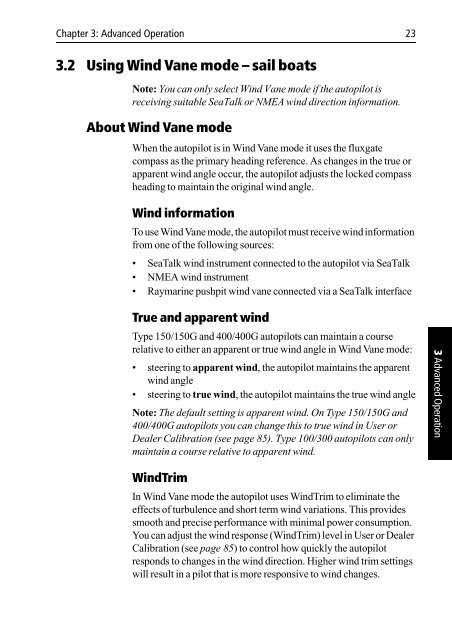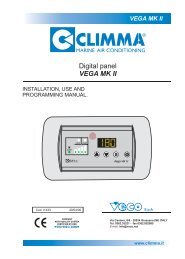Raymarine ST6001 - Zanshin
Raymarine ST6001 - Zanshin
Raymarine ST6001 - Zanshin
You also want an ePaper? Increase the reach of your titles
YUMPU automatically turns print PDFs into web optimized ePapers that Google loves.
Chapter 3: Advanced Operation 23<br />
3.2 Using Wind Vane mode – sail boats<br />
Note: You can only select Wind Vane mode if the autopilot is<br />
receiving suitable SeaTalk or NMEA wind direction information.<br />
About Wind Vane mode<br />
When the autopilot is in Wind Vane mode it uses the fluxgate<br />
compass as the primary heading reference. As changes in the true or<br />
apparent wind angle occur, the autopilot adjusts the locked compass<br />
heading to maintain the original wind angle.<br />
Wind information<br />
To use Wind Vane mode, the autopilot must receive wind information<br />
from one of the following sources:<br />
• SeaTalk wind instrument connected to the autopilot via SeaTalk<br />
• NMEA wind instrument<br />
• <strong>Raymarine</strong> pushpit wind vane connected via a SeaTalk interface<br />
True and apparent wind<br />
Type 150/150G and 400/400G autopilots can maintain a course<br />
relative to either an apparent or true wind angle in Wind Vane mode:<br />
• steering to apparent wind, the autopilot maintains the apparent<br />
wind angle<br />
• steering to true wind, the autopilot maintains the true wind angle<br />
Note: The default setting is apparent wind. On Type 150/150G and<br />
400/400G autopilots you can change this to true wind in User or<br />
Dealer Calibration (see page 85). Type 100/300 autopilots can only<br />
maintain a course relative to apparent wind.<br />
3 Advanced Operation<br />
WindTrim<br />
In Wind Vane mode the autopilot uses WindTrim to eliminate the<br />
effects of turbulence and short term wind variations. This provides<br />
smooth and precise performance with minimal power consumption.<br />
You can adjust the wind response (WindTrim) level in User or Dealer<br />
Calibration (see page 85) to control how quickly the autopilot<br />
responds to changes in the wind direction. Higher wind trim settings<br />
will result in a pilot that is more responsive to wind changes.