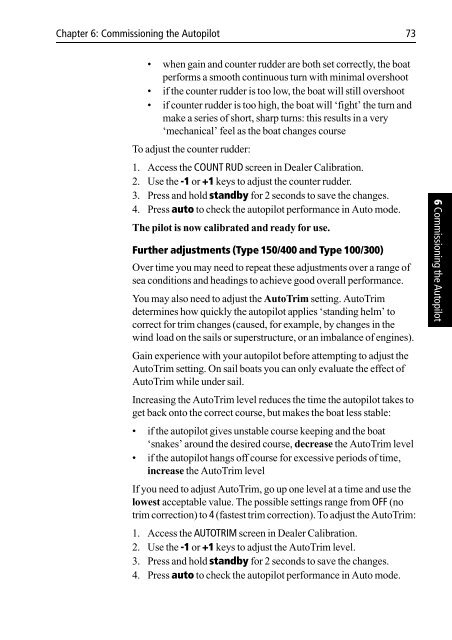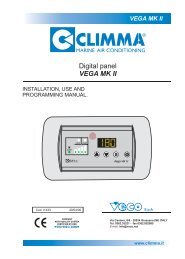Raymarine ST6001 - Zanshin
Raymarine ST6001 - Zanshin
Raymarine ST6001 - Zanshin
Create successful ePaper yourself
Turn your PDF publications into a flip-book with our unique Google optimized e-Paper software.
Chapter 6: Commissioning the Autopilot 73<br />
• when gain and counter rudder are both set correctly, the boat<br />
performs a smooth continuous turn with minimal overshoot<br />
• if the counter rudder is too low, the boat will still overshoot<br />
• if counter rudder is too high, the boat will ‘fight’ the turn and<br />
make a series of short, sharp turns: this results in a very<br />
‘mechanical’ feel as the boat changes course<br />
To adjust the counter rudder:<br />
1. Access the COUNT RUD screen in Dealer Calibration.<br />
2. Use the -1 or +1 keys to adjust the counter rudder.<br />
3. Press and hold standby for 2 seconds to save the changes.<br />
4. Press auto to check the autopilot performance in Auto mode.<br />
The pilot is now calibrated and ready for use.<br />
Further adjustments (Type 150/400 and Type 100/300)<br />
Over time you may need to repeat these adjustments over a range of<br />
sea conditions and headings to achieve good overall performance.<br />
You may also need to adjust the AutoTrim setting. AutoTrim<br />
determines how quickly the autopilot applies ‘standing helm’ to<br />
correct for trim changes (caused, for example, by changes in the<br />
wind load on the sails or superstructure, or an imbalance of engines).<br />
Gain experience with your autopilot before attempting to adjust the<br />
AutoTrim setting. On sail boats you can only evaluate the effect of<br />
AutoTrim while under sail.<br />
Increasing the AutoTrim level reduces the time the autopilot takes to<br />
get back onto the correct course, but makes the boat less stable:<br />
• if the autopilot gives unstable course keeping and the boat<br />
‘snakes’ around the desired course, decrease the AutoTrim level<br />
• if the autopilot hangs off course for excessive periods of time,<br />
increase the AutoTrim level<br />
If you need to adjust AutoTrim, go up one level at a time and use the<br />
lowest acceptable value. The possible settings range from OFF (no<br />
trim correction) to 4 (fastest trim correction). To adjust the AutoTrim:<br />
1. Access the AUTOTRIM screen in Dealer Calibration.<br />
2. Use the -1 or +1 keys to adjust the AutoTrim level.<br />
3. Press and hold standby for 2 seconds to save the changes.<br />
4. Press auto to check the autopilot performance in Auto mode.<br />
6 Commissioning the Autopilot