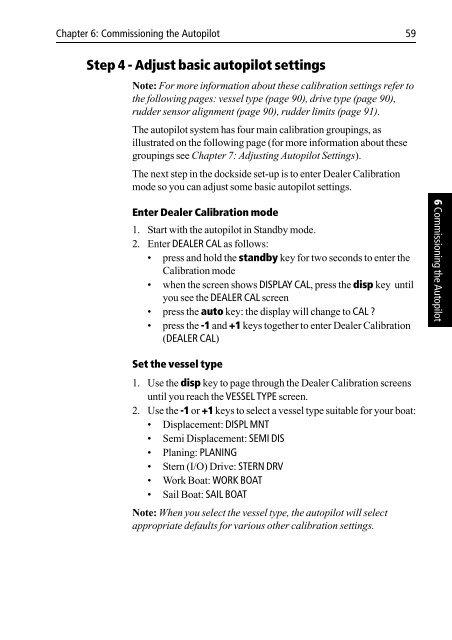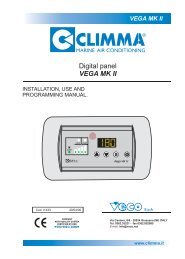Raymarine ST6001 - Zanshin
Raymarine ST6001 - Zanshin
Raymarine ST6001 - Zanshin
Create successful ePaper yourself
Turn your PDF publications into a flip-book with our unique Google optimized e-Paper software.
Chapter 6: Commissioning the Autopilot 59<br />
Step 4 - Adjust basic autopilot settings<br />
Note: For more information about these calibration settings refer to<br />
the following pages: vessel type (page 90), drive type (page 90),<br />
rudder sensor alignment (page 90), rudder limits (page 91).<br />
The autopilot system has four main calibration groupings, as<br />
illustrated on the following page (for more information about these<br />
groupings see Chapter 7: Adjusting Autopilot Settings).<br />
The next step in the dockside set-up is to enter Dealer Calibration<br />
mode so you can adjust some basic autopilot settings.<br />
Enter Dealer Calibration mode<br />
1. Start with the autopilot in Standby mode.<br />
2. Enter DEALER CAL as follows:<br />
• press and hold the standby key for two seconds to enter the<br />
Calibration mode<br />
• when the screen shows DISPLAY CAL, press the disp key until<br />
you see the DEALER CAL screen<br />
• press the auto key: the display will change to CAL ?<br />
• press the -1 and +1 keys together to enter Dealer Calibration<br />
(DEALER CAL)<br />
6 Commissioning the Autopilot<br />
Set the vessel type<br />
1. Use the disp key to page through the Dealer Calibration screens<br />
until you reach the VESSEL TYPE screen.<br />
2. Use the -1 or +1 keys to select a vessel type suitable for your boat:<br />
• Displacement: DISPL MNT<br />
• Semi Displacement: SEMI DIS<br />
• Planing: PLANING<br />
• Stern (I/O) Drive: STERN DRV<br />
• Work Boat: WORK BOAT<br />
• Sail Boat: SAIL BOAT<br />
Note: When you select the vessel type, the autopilot will select<br />
appropriate defaults for various other calibration settings.