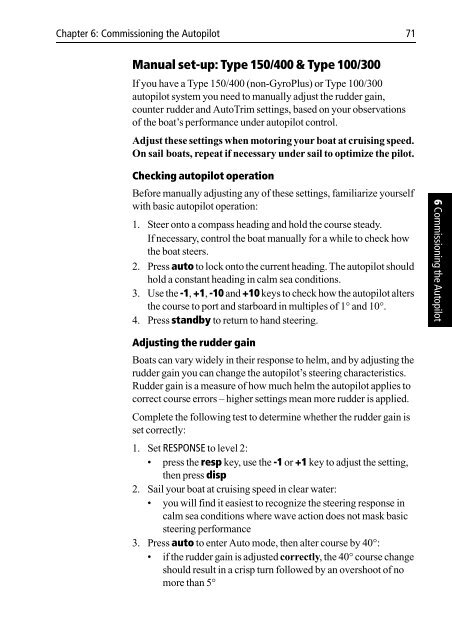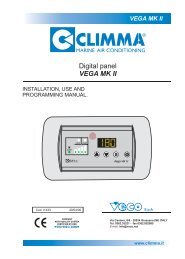Raymarine ST6001 - Zanshin
Raymarine ST6001 - Zanshin
Raymarine ST6001 - Zanshin
You also want an ePaper? Increase the reach of your titles
YUMPU automatically turns print PDFs into web optimized ePapers that Google loves.
Chapter 6: Commissioning the Autopilot 71<br />
Manual set-up: Type 150/400 & Type 100/300<br />
If you have a Type 150/400 (non-GyroPlus) or Type 100/300<br />
autopilot system you need to manually adjust the rudder gain,<br />
counter rudder and AutoTrim settings, based on your observations<br />
of the boat’s performance under autopilot control.<br />
Adjust these settings when motoring your boat at cruising speed.<br />
On sail boats, repeat if necessary under sail to optimize the pilot.<br />
Checking autopilot operation<br />
Before manually adjusting any of these settings, familiarize yourself<br />
with basic autopilot operation:<br />
1. Steer onto a compass heading and hold the course steady.<br />
If necessary, control the boat manually for a while to check how<br />
the boat steers.<br />
2. Press auto to lock onto the current heading. The autopilot should<br />
hold a constant heading in calm sea conditions.<br />
3. Use the -1, +1, -10 and +10 keys to check how the autopilot alters<br />
the course to port and starboard in multiples of 1° and 10°.<br />
4. Press standby to return to hand steering.<br />
6 Commissioning the Autopilot<br />
Adjusting the rudder gain<br />
Boats can vary widely in their response to helm, and by adjusting the<br />
rudder gain you can change the autopilot’s steering characteristics.<br />
Rudder gain is a measure of how much helm the autopilot applies to<br />
correct course errors – higher settings mean more rudder is applied.<br />
Complete the following test to determine whether the rudder gain is<br />
set correctly:<br />
1. Set RESPONSE to level 2:<br />
• press the resp key, use the -1 or +1 key to adjust the setting,<br />
then press disp<br />
2. Sail your boat at cruising speed in clear water:<br />
• you will find it easiest to recognize the steering response in<br />
calm sea conditions where wave action does not mask basic<br />
steering performance<br />
3. Press auto to enter Auto mode, then alter course by 40°:<br />
• if the rudder gain is adjusted correctly, the 40° course change<br />
should result in a crisp turn followed by an overshoot of no<br />
more than 5°