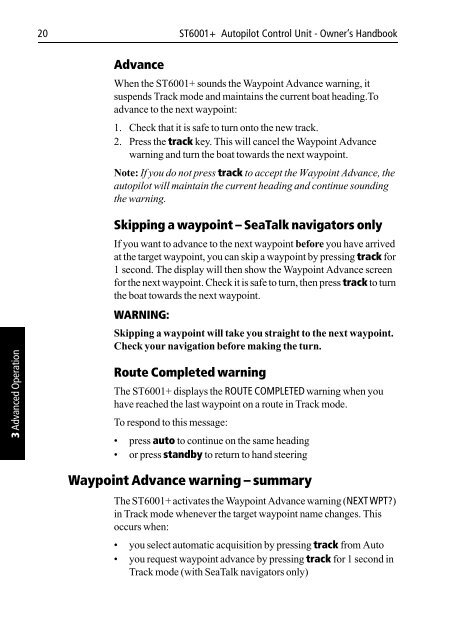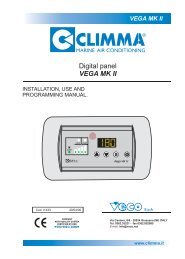Raymarine ST6001 - Zanshin
Raymarine ST6001 - Zanshin
Raymarine ST6001 - Zanshin
Create successful ePaper yourself
Turn your PDF publications into a flip-book with our unique Google optimized e-Paper software.
20 <strong>ST6001</strong>+ Autopilot Control Unit - Owner’s Handbook<br />
Advance<br />
When the <strong>ST6001</strong>+ sounds the Waypoint Advance warning, it<br />
suspends Track mode and maintains the current boat heading.To<br />
advance to the next waypoint:<br />
1. Check that it is safe to turn onto the new track.<br />
2. Press the track key. This will cancel the Waypoint Advance<br />
warning and turn the boat towards the next waypoint.<br />
Note: If you do not press track to accept the Waypoint Advance, the<br />
autopilot will maintain the current heading and continue sounding<br />
the warning.<br />
3 Advanced Operation<br />
Skipping a waypoint – SeaTalk navigators only<br />
If you want to advance to the next waypoint before you have arrived<br />
at the target waypoint, you can skip a waypoint by pressing track for<br />
1 second. The display will then show the Waypoint Advance screen<br />
for the next waypoint. Check it is safe to turn, then press track to turn<br />
the boat towards the next waypoint.<br />
WARNING:<br />
Skipping a waypoint will take you straight to the next waypoint.<br />
Check your navigation before making the turn.<br />
Route Completed warning<br />
The <strong>ST6001</strong>+ displays the ROUTE COMPLETED warning when you<br />
have reached the last waypoint on a route in Track mode.<br />
To respond to this message:<br />
• press auto to continue on the same heading<br />
• or press standby to return to hand steering<br />
Waypoint Advance warning – summary<br />
The <strong>ST6001</strong>+ activates the Waypoint Advance warning (NEXT WPT?)<br />
in Track mode whenever the target waypoint name changes. This<br />
occurs when:<br />
• you select automatic acquisition by pressing track from Auto<br />
• you request waypoint advance by pressing track for 1 second in<br />
Track mode (with SeaTalk navigators only)