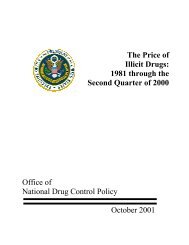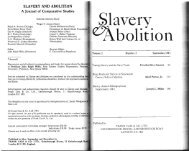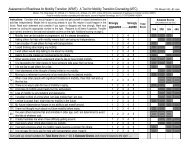MicroStrategy 7 Administrator Guide
MicroStrategy 7 Administrator Guide
MicroStrategy 7 Administrator Guide
Create successful ePaper yourself
Turn your PDF publications into a flip-book with our unique Google optimized e-Paper software.
$XWKHQWLFDWHGÃXVHU<br />
The authenticated user provides the following information to <strong>MicroStrategy</strong><br />
Intelligence Server:<br />
• User identity: Determines an object’s owner. Also determines whether or not<br />
a user has been granted the right to access an object.<br />
• Group membership: A user is granted access to an object if he belongs to a<br />
group which has access to the object.<br />
• Special privileges: A user may possess a special privilege which causes the<br />
normal access checks to be bypassed.<br />
C<br />
O<br />
N<br />
C<br />
E<br />
P<br />
T<br />
S<br />
2EMHFWÃRZQHU<br />
Objects keep a record of their current owner. Typically, the owner is the user who<br />
created the object. The owner or an administrator decides who may access the<br />
object and what type of access is granted.<br />
$FFHVVÃFRQWUROÃOLVW<br />
The access control list of an object is a list of users and groups and the<br />
permissions that each one has for the particular object. Access control lists have<br />
the following information:<br />
• User: The name of the user or group which is granted or denied access to the<br />
object.<br />
• Permissions: The degree to which the user or group is granted or denied access<br />
to the object. The available permissions are:<br />
◊ Browse: Allows you to see an object in the Folder List and Object Viewer.<br />
◊<br />
◊<br />
◊<br />
◊<br />
Use/Execute: Allows you to use an object needed for execution for<br />
example, a filter that needs to be used in a report execution.<br />
Read: Allows you to view the object’s definition and access control list.<br />
Write: Allows you to modify the object definition, but not the object’s<br />
access control list.<br />
Delete: Allows you to delete the object.<br />
◊ Control: Allows you to modify the access control list of an object and take<br />
ownership of an object.<br />
• Inheritable: Applies only to folders. If set, any objects placed in the folder will<br />
inherit the folder’s entry in the access control list.<br />
For more details about the permissions available in the <strong>MicroStrategy</strong><br />
environment, see the following appendix:<br />
Appendix D: Permissions and privileges<br />
<strong>MicroStrategy</strong> Intelligence Server access control 35