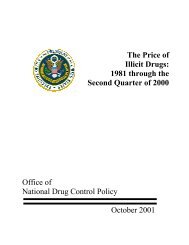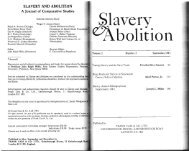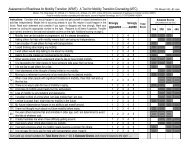MicroStrategy 7 Administrator Guide
MicroStrategy 7 Administrator Guide
MicroStrategy 7 Administrator Guide
Create successful ePaper yourself
Turn your PDF publications into a flip-book with our unique Google optimized e-Paper software.
Security roles<br />
Security roles are collections of privileges which can be reused from project to<br />
project. For example, you may create a security role which allows users to access<br />
all the editors except for the Document Editor. Once you create this security role,<br />
you can save it and use it in any project registered with the server. The users<br />
associated with a particular security role can vary by project.<br />
The following security roles are provided by default:<br />
• Normal Users: the Normal Users security role has no privileges granted.<br />
• Power Users: the Power Users security role has all privileges granted.<br />
C<br />
O<br />
N<br />
C<br />
E<br />
P<br />
T<br />
S<br />
Security filters<br />
Security filters prevent users from seeing certain data in the database. If two users<br />
with different security filters run the exact same report, they may get different<br />
results. For example, a regional manager may have a security filter that only<br />
allows her to view data from her particular region regardless of the report she runs.<br />
A security filter has these parts:<br />
• Filter expression specifies the subset of the data that a user can analyze.<br />
• Top range attribute specifies the highest level of analysis to which the<br />
security filter is applied. If this is not specifically specified, then the security<br />
filter applies to every level higher than the bottom range attribute.<br />
• Bottom range attribute specifies the lowest level of analysis to which this<br />
security filter is applied. If this is not specifically specified, then the security<br />
filter applies to every level lower than the top range attribute.<br />
1RWHÃWhen neither a top range attribute nor a bottom range attribute is<br />
specified, then the security filter is applied to every level of analysis.<br />
$ÃPRUHÃGHWDLOHGÃH[DPSOH<br />
A store manager in London may be allowed to analyze the sales of only the<br />
London store and nothing else. If she wants to see information for market or<br />
region then she only gets the London portion of that information.<br />
A user with the following security filter can analyze information for the London<br />
store and any level lower. Any level above the store will be changed to Store level<br />
only.<br />
• Security Filter<br />
◊ Filter expression: Store = London<br />
<strong>MicroStrategy</strong> Intelligence Server access control 37