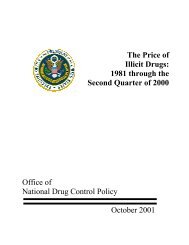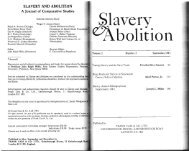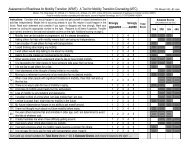MicroStrategy 7 Administrator Guide
MicroStrategy 7 Administrator Guide
MicroStrategy 7 Administrator Guide
Create successful ePaper yourself
Turn your PDF publications into a flip-book with our unique Google optimized e-Paper software.
3URGXFWLRQÃHQYLURQPHQWV<br />
In a production environment, it does not make sense for you to manually trigger<br />
events. Using the <strong>MicroStrategy</strong> utility FireEvent.exe (installed with the<br />
<strong>MicroStrategy</strong> SDK), you can have external systems trigger events using a<br />
command line and achieve true scheduling automation.<br />
C<br />
O<br />
N<br />
C<br />
E<br />
P<br />
T<br />
S<br />
7LSÃThe following command line is an example of the syntax you must use to<br />
trigger an event with FireEvent.exe:<br />
FireEvent -fire Event1 -srv my_server -prt 34592<br />
-uid <strong>Administrator</strong> -pwd Hello!<br />
In this case, you are triggering an event called "Event1" on a server called<br />
"my_server" through port "34592" using the "<strong>Administrator</strong>" login with a<br />
password "Hello!".<br />
For example, suppose you want to execute several reports immediately after a<br />
database load occurs. You can have the database load routine open a remote shell<br />
on the <strong>MicroStrategy</strong> Intelligence Server machine and execute FireEvent.exe. The<br />
event you specify in the command line will be triggered just as if you manually<br />
triggered it from the Event Viewer.<br />
Cache refreshing<br />
Sometimes, it is not important to deliver the results of a scheduled report to the<br />
user. In some cases, it is more important to refresh a report cache, which can be<br />
shared by several users.<br />
To do this, you create and cache the reports and provide access to them. Then you<br />
create the schedules to refresh those reports. The messages will be delivered to<br />
your inbox. Users wishing to retrieve the results can access the cache by running<br />
the shared, cached report.<br />
Cache refreshing schedules are usually event-triggered since caches do not need<br />
refreshing unless the underlying data changes from an event like a warehouse<br />
load.<br />
For example, suppose a set of standard weekly and monthly reports has been<br />
developed in the system. These reports should be kept in cache because they are<br />
frequently accessed. Certain tables in the database are refreshed on a weekly basis,<br />
and other tables are refreshed on a monthly basis. Whenever these tables are<br />
updated, the appropriate caches should be refreshed. Note that although the<br />
refresh occurs on a weekly or monthly schedule, the refresh does not complete at<br />
exactly the same time each week/month.<br />
Cache refreshing 47