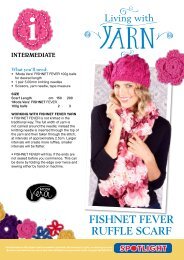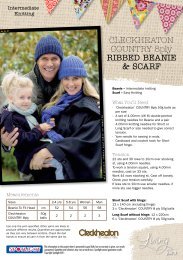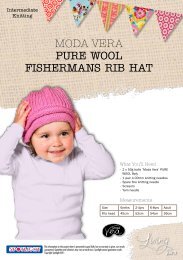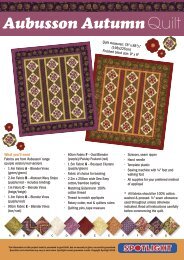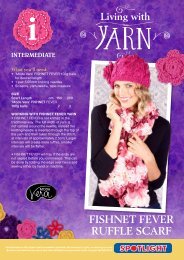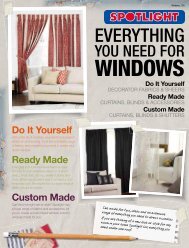e - Spotlight Promotions
e - Spotlight Promotions
e - Spotlight Promotions
Create successful ePaper yourself
Turn your PDF publications into a flip-book with our unique Google optimized e-Paper software.
• make it<br />
INVITATION<br />
Materials<br />
Kaisecard – black & white<br />
A4 matt double-sided gold paper/card<br />
3mm matt gold satin ribbon<br />
Small gold alphabet & number stickers<br />
Small gold star stickers<br />
White paper for computer printer<br />
Double-sided tape<br />
Paper trimmer<br />
Scissors<br />
Pencil & ruler<br />
Computer & printer<br />
Front of invite<br />
Step 1 Cut a piece of gold card<br />
10cm x 21cm (DL size). Cut a piece<br />
of black weave cardstock 9.5cm x<br />
20.5cm and adhere to the middle of<br />
the gold card using double-sided tape.<br />
Cut white weave cardstock 8.5cm x<br />
19.5cm and stick to the centre of the<br />
mounted black card.<br />
Step 2 Using the template<br />
provided cut a full trophy shape from<br />
black weave cardstock.<br />
Cut only the statuette from gold card<br />
and attach to the black trophy. Cut<br />
a small length of ribbon and stick<br />
to the base of the trophy. Embellish<br />
below the base with letter and star<br />
stickers. Adhere the trophy to the<br />
centre front of the invite. Further<br />
embellish front with star stickers<br />
Back of invite<br />
Step 3 Print invite wording from<br />
computer onto white paper and cut<br />
to 8.5cm x 19.5cm.<br />
Stick a length of ribbon across the<br />
invite 1cm down from the top and<br />
another 1cm up from the base.<br />
Step 4 Cut black weave<br />
cardstock 9.5cm wide x 20.5cm<br />
and stick to the centre back of the<br />
invite. Attach printed white paper<br />
to the centre of the black card and<br />
embellish with star stickers.<br />
GLASS DECORATION/<br />
PLACE CARDS<br />
Materials<br />
Kaisecard – black<br />
A4 matt double-sided gold paper/card<br />
Small gold star stickers<br />
White paper for computer printer<br />
Small wooden peg<br />
Crafters ChoiceCraft glue<br />
Black ribbon (for champagne/wine glass)<br />
Double-sided tape<br />
Paper trimmer<br />
Scissors<br />
Pencil & ruler<br />
Computer & printer<br />
Step 1 Using the template provided<br />
cut a full trophy shape from black weave<br />
cardstock.<br />
Cut only the statuette from gold card and<br />
attach to the black trophy shape with<br />
double-sided tape.<br />
Step 2 Print name from a computer<br />
onto white paper and trim to 1.5cm high<br />
x 5cm long.<br />
Stick name to the black base of the<br />
trophy and embellish with star stickers.<br />
Step 3 Glue a small wooden peg to<br />
the back of the head of the trophy and<br />
allow glue to dry.<br />
tie black ribbon around the stem of the<br />
glass and when glue is dry, peg trophy to<br />
the rim of the glass.<br />
PLACE CARDS<br />
Materials<br />
Weave cardstock – black & white<br />
A4 matt double-sided gold paper/card<br />
White envelopes (1 per person)<br />
White paper for computer printer<br />
Double-sided tape<br />
Paper trimmer<br />
Scissors<br />
Computer & printer<br />
Step 1 Cut piece of gold card 10cm<br />
x 6.5cm.<br />
124 spotlight.com.au www.facebook.com/gcqmag