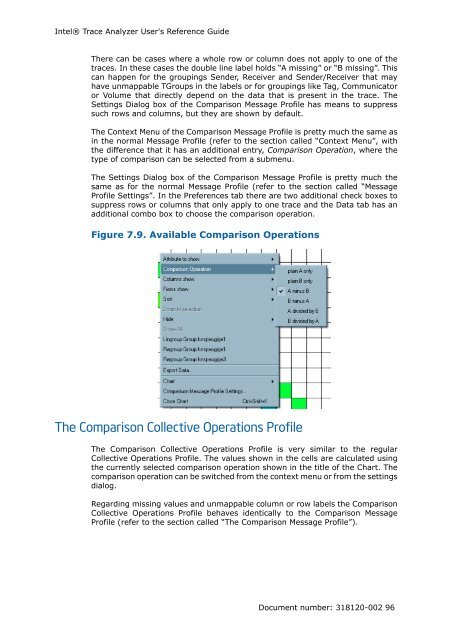Intel® Trace Analyzer User's Reference Guide
Intel® Trace Analyzer User's Reference Guide
Intel® Trace Analyzer User's Reference Guide
Create successful ePaper yourself
Turn your PDF publications into a flip-book with our unique Google optimized e-Paper software.
Intel® <strong>Trace</strong> <strong>Analyzer</strong> <strong>User's</strong> <strong>Reference</strong> <strong>Guide</strong><br />
There can be cases where a whole row or column does not apply to one of the<br />
traces. In these cases the double line label holds “A missing” or “B missing”. This<br />
can happen for the groupings Sender, Receiver and Sender/Receiver that may<br />
have unmappable TGroups in the labels or for groupings like Tag, Communicator<br />
or Volume that directly depend on the data that is present in the trace. The<br />
Settings Dialog box of the Comparison Message Profile has means to suppress<br />
such rows and columns, but they are shown by default.<br />
The Context Menu of the Comparison Message Profile is pretty much the same as<br />
in the normal Message Profile (refer to the section called “Context Menu”, with<br />
the difference that it has an additional entry, Comparison Operation, where the<br />
type of comparison can be selected from a submenu.<br />
The Settings Dialog box of the Comparison Message Profile is pretty much the<br />
same as for the normal Message Profile (refer to the section called “Message<br />
Profile Settings”. In the Preferences tab there are two additional check boxes to<br />
suppress rows or columns that only apply to one trace and the Data tab has an<br />
additional combo box to choose the comparison operation.<br />
Figure 7.9. Available Comparison Operations<br />
The Comparison Collective Operations Profile<br />
The Comparison Collective Operations Profile is very similar to the regular<br />
Collective Operations Profile. The values shown in the cells are calculated using<br />
the currently selected comparison operation shown in the title of the Chart. The<br />
comparison operation can be switched from the context menu or from the settings<br />
dialog.<br />
Regarding missing values and unmappable column or row labels the Comparison<br />
Collective Operations Profile behaves identically to the Comparison Message<br />
Profile (refer to the section called “The Comparison Message Profile”).<br />
Document number: 318120-002 96