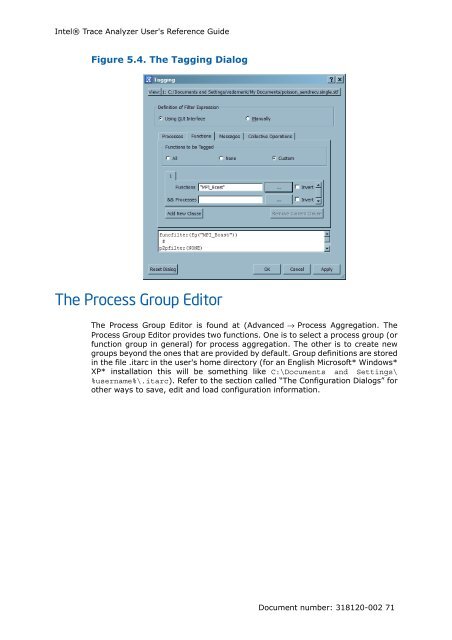Intel® Trace Analyzer User's Reference Guide
Intel® Trace Analyzer User's Reference Guide
Intel® Trace Analyzer User's Reference Guide
You also want an ePaper? Increase the reach of your titles
YUMPU automatically turns print PDFs into web optimized ePapers that Google loves.
Intel® <strong>Trace</strong> <strong>Analyzer</strong> <strong>User's</strong> <strong>Reference</strong> <strong>Guide</strong><br />
Figure 5.4. The Tagging Dialog<br />
The Process Group Editor<br />
The Process Group Editor is found at (Advanced → Process Aggregation. The<br />
Process Group Editor provides two functions. One is to select a process group (or<br />
function group in general) for process aggregation. The other is to create new<br />
groups beyond the ones that are provided by default. Group definitions are stored<br />
in the file .itarc in the user's home directory (for an English Microsoft* Windows*<br />
XP* installation this will be something like C:\Documents and Settings\<br />
%username%\.itarc). Refer to the section called “The Configuration Dialogs” for<br />
other ways to save, edit and load configuration information.<br />
Document number: 318120-002 71