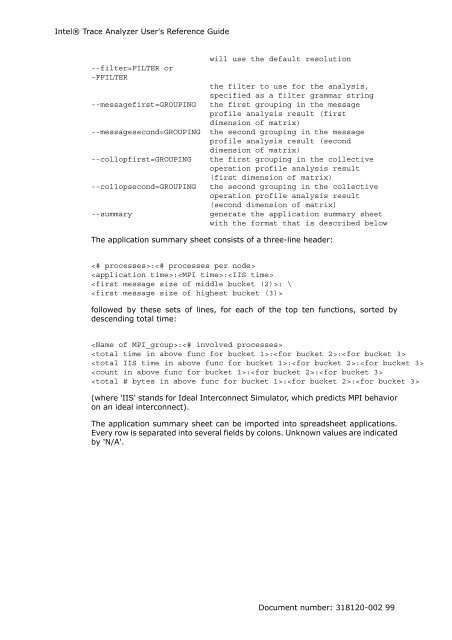Intel® Trace Analyzer User's Reference Guide
Intel® Trace Analyzer User's Reference Guide
Intel® Trace Analyzer User's Reference Guide
Create successful ePaper yourself
Turn your PDF publications into a flip-book with our unique Google optimized e-Paper software.
Intel® <strong>Trace</strong> <strong>Analyzer</strong> <strong>User's</strong> <strong>Reference</strong> <strong>Guide</strong><br />
--filter=FILTER or<br />
-FFILTER<br />
--messagefirst=GROUPING<br />
will use the default resolution<br />
the filter to use for the analysis,<br />
specified as a filter grammar string<br />
the first grouping in the message<br />
profile analysis result (first<br />
dimension of matrix)<br />
--messagesecond=GROUPING the second grouping in the message<br />
profile analysis result (second<br />
dimension of matrix)<br />
--collopfirst=GROUPING<br />
--collopsecond=GROUPING<br />
--summary<br />
the first grouping in the collective<br />
operation profile analysis result<br />
(first dimension of matrix)<br />
the second grouping in the collective<br />
operation profile analysis result<br />
(second dimension of matrix)<br />
generate the application summary sheet<br />
with the format that is described below<br />
The application summary sheet consists of a three-line header:<br />
:<br />
::<br />
: \<br />
<br />
followed by these sets of lines, for each of the top ten functions, sorted by<br />
descending total time:<br />
:<br />
::<br />
::<br />
::<br />
::<br />
(where 'IIS' stands for Ideal Interconnect Simulator, which predicts MPI behavior<br />
on an ideal interconnect).<br />
The application summary sheet can be imported into spreadsheet applications.<br />
Every row is separated into several fields by colons. Unknown values are indicated<br />
by 'N/A'.<br />
Document number: 318120-002 99