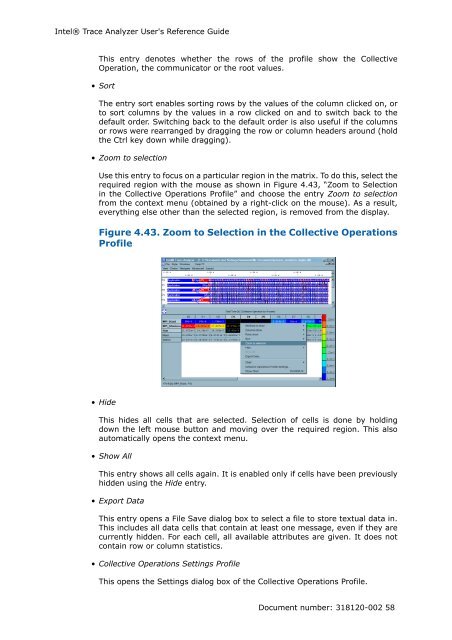Intel® Trace Analyzer User's Reference Guide
Intel® Trace Analyzer User's Reference Guide
Intel® Trace Analyzer User's Reference Guide
You also want an ePaper? Increase the reach of your titles
YUMPU automatically turns print PDFs into web optimized ePapers that Google loves.
Intel® <strong>Trace</strong> <strong>Analyzer</strong> <strong>User's</strong> <strong>Reference</strong> <strong>Guide</strong><br />
This entry denotes whether the rows of the profile show the Collective<br />
Operation, the communicator or the root values.<br />
• Sort<br />
The entry sort enables sorting rows by the values of the column clicked on, or<br />
to sort columns by the values in a row clicked on and to switch back to the<br />
default order. Switching back to the default order is also useful if the columns<br />
or rows were rearranged by dragging the row or column headers around (hold<br />
the Ctrl key down while dragging).<br />
• Zoom to selection<br />
Use this entry to focus on a particular region in the matrix. To do this, select the<br />
required region with the mouse as shown in Figure 4.43, “Zoom to Selection<br />
in the Collective Operations Profile” and choose the entry Zoom to selection<br />
from the context menu (obtained by a right-click on the mouse). As a result,<br />
everything else other than the selected region, is removed from the display.<br />
Figure 4.43. Zoom to Selection in the Collective Operations<br />
Profile<br />
• Hide<br />
This hides all cells that are selected. Selection of cells is done by holding<br />
down the left mouse button and moving over the required region. This also<br />
automatically opens the context menu.<br />
• Show All<br />
This entry shows all cells again. It is enabled only if cells have been previously<br />
hidden using the Hide entry.<br />
• Export Data<br />
This entry opens a File Save dialog box to select a file to store textual data in.<br />
This includes all data cells that contain at least one message, even if they are<br />
currently hidden. For each cell, all available attributes are given. It does not<br />
contain row or column statistics.<br />
• Collective Operations Settings Profile<br />
This opens the Settings dialog box of the Collective Operations Profile.<br />
Document number: 318120-002 58