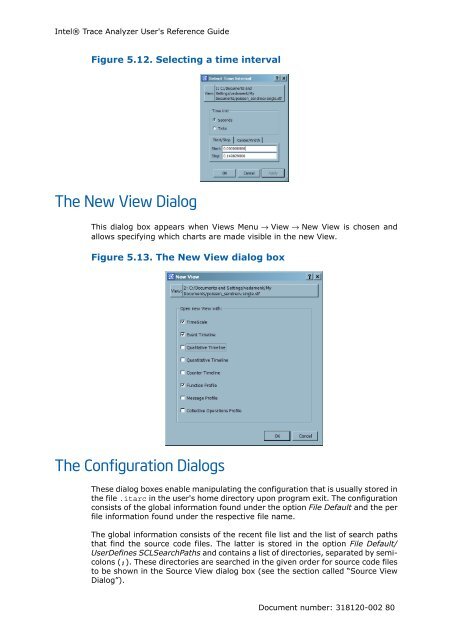Intel® Trace Analyzer User's Reference Guide
Intel® Trace Analyzer User's Reference Guide
Intel® Trace Analyzer User's Reference Guide
You also want an ePaper? Increase the reach of your titles
YUMPU automatically turns print PDFs into web optimized ePapers that Google loves.
Intel® <strong>Trace</strong> <strong>Analyzer</strong> <strong>User's</strong> <strong>Reference</strong> <strong>Guide</strong><br />
Figure 5.12. Selecting a time interval<br />
The New View Dialog<br />
This dialog box appears when Views Menu → View → New View is chosen and<br />
allows specifying which charts are made visible in the new View.<br />
Figure 5.13. The New View dialog box<br />
The Configuration Dialogs<br />
These dialog boxes enable manipulating the configuration that is usually stored in<br />
the file .itarc in the user's home directory upon program exit. The configuration<br />
consists of the global information found under the option File Default and the per<br />
file information found under the respective file name.<br />
The global information consists of the recent file list and the list of search paths<br />
that find the source code files. The latter is stored in the option File Default/<br />
UserDefines SCLSearchPaths and contains a list of directories, separated by semicolons<br />
(;). These directories are searched in the given order for source code files<br />
to be shown in the Source View dialog box (see the section called “Source View<br />
Dialog”).<br />
Document number: 318120-002 80