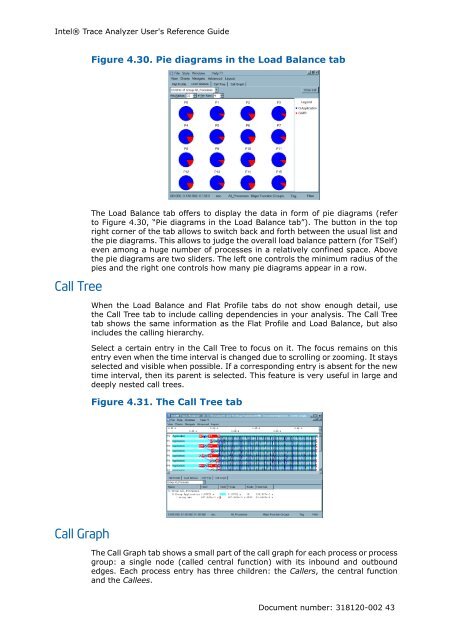Intel® Trace Analyzer User's Reference Guide
Intel® Trace Analyzer User's Reference Guide
Intel® Trace Analyzer User's Reference Guide
Create successful ePaper yourself
Turn your PDF publications into a flip-book with our unique Google optimized e-Paper software.
Intel® <strong>Trace</strong> <strong>Analyzer</strong> <strong>User's</strong> <strong>Reference</strong> <strong>Guide</strong><br />
Figure 4.30. Pie diagrams in the Load Balance tab<br />
Call Tree<br />
The Load Balance tab offers to display the data in form of pie diagrams (refer<br />
to Figure 4.30, “Pie diagrams in the Load Balance tab”). The button in the top<br />
right corner of the tab allows to switch back and forth between the usual list and<br />
the pie diagrams. This allows to judge the overall load balance pattern (for TSelf)<br />
even among a huge number of processes in a relatively confined space. Above<br />
the pie diagrams are two sliders. The left one controls the minimum radius of the<br />
pies and the right one controls how many pie diagrams appear in a row.<br />
When the Load Balance and Flat Profile tabs do not show enough detail, use<br />
the Call Tree tab to include calling dependencies in your analysis. The Call Tree<br />
tab shows the same information as the Flat Profile and Load Balance, but also<br />
includes the calling hierarchy.<br />
Select a certain entry in the Call Tree to focus on it. The focus remains on this<br />
entry even when the time interval is changed due to scrolling or zooming. It stays<br />
selected and visible when possible. If a corresponding entry is absent for the new<br />
time interval, then its parent is selected. This feature is very useful in large and<br />
deeply nested call trees.<br />
Figure 4.31. The Call Tree tab<br />
Call Graph<br />
The Call Graph tab shows a small part of the call graph for each process or process<br />
group: a single node (called central function) with its inbound and outbound<br />
edges. Each process entry has three children: the Callers, the central function<br />
and the Callees.<br />
Document number: 318120-002 43