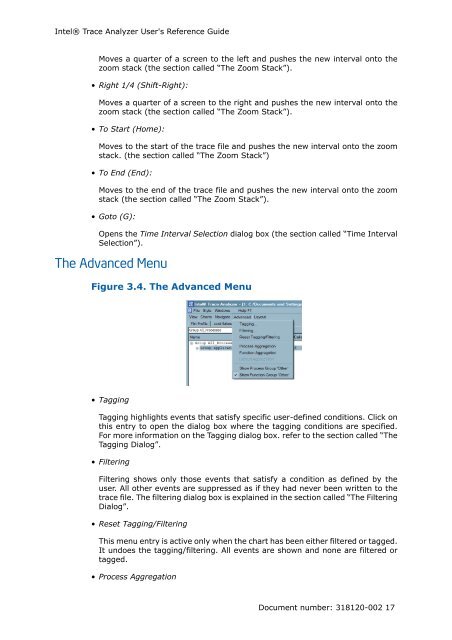Intel® Trace Analyzer User's Reference Guide
Intel® Trace Analyzer User's Reference Guide
Intel® Trace Analyzer User's Reference Guide
Create successful ePaper yourself
Turn your PDF publications into a flip-book with our unique Google optimized e-Paper software.
Intel® <strong>Trace</strong> <strong>Analyzer</strong> <strong>User's</strong> <strong>Reference</strong> <strong>Guide</strong><br />
Moves a quarter of a screen to the left and pushes the new interval onto the<br />
zoom stack (the section called “The Zoom Stack”).<br />
• Right 1/4 (Shift-Right):<br />
Moves a quarter of a screen to the right and pushes the new interval onto the<br />
zoom stack (the section called “The Zoom Stack”).<br />
• To Start (Home):<br />
Moves to the start of the trace file and pushes the new interval onto the zoom<br />
stack. (the section called “The Zoom Stack”)<br />
• To End (End):<br />
Moves to the end of the trace file and pushes the new interval onto the zoom<br />
stack (the section called “The Zoom Stack”).<br />
• Goto (G):<br />
Opens the Time Interval Selection dialog box (the section called “Time Interval<br />
Selection”).<br />
The Advanced Menu<br />
Figure 3.4. The Advanced Menu<br />
• Tagging<br />
Tagging highlights events that satisfy specific user-defined conditions. Click on<br />
this entry to open the dialog box where the tagging conditions are specified.<br />
For more information on the Tagging dialog box. refer to the section called “The<br />
Tagging Dialog”.<br />
• Filtering<br />
Filtering shows only those events that satisfy a condition as defined by the<br />
user. All other events are suppressed as if they had never been written to the<br />
trace file. The filtering dialog box is explained in the section called “The Filtering<br />
Dialog”.<br />
• Reset Tagging/Filtering<br />
This menu entry is active only when the chart has been either filtered or tagged.<br />
It undoes the tagging/filtering. All events are shown and none are filtered or<br />
tagged.<br />
• Process Aggregation<br />
Document number: 318120-002 17