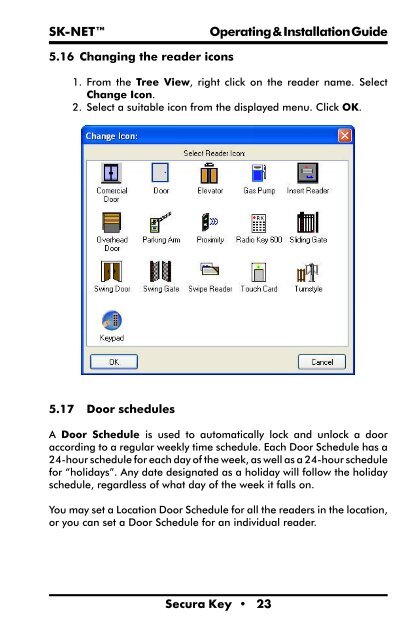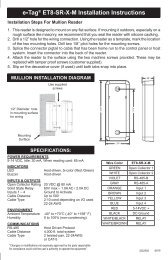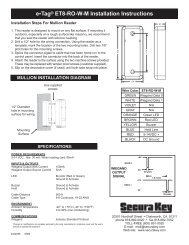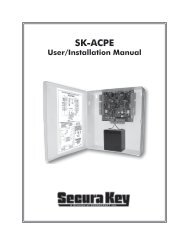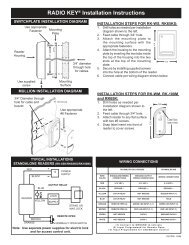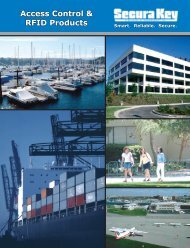SK-NET™ Operating & Installation Guide - Secura Key
SK-NET™ Operating & Installation Guide - Secura Key
SK-NET™ Operating & Installation Guide - Secura Key
You also want an ePaper? Increase the reach of your titles
YUMPU automatically turns print PDFs into web optimized ePapers that Google loves.
<strong>SK</strong>-NET<br />
<strong>Operating</strong> & <strong>Installation</strong> <strong>Guide</strong><br />
5.16 Changing the reader icons<br />
1. From the Tree View, right click on the reader name. Select<br />
Change Icon.<br />
2. Select a suitable icon from the displayed menu. Click OK.<br />
5.17 Door schedules<br />
A Door Schedule is used to automatically lock and unlock a door<br />
according to a regular weekly time schedule. Each Door Schedule has a<br />
24-hour schedule for each day of the week, as well as a 24-hour schedule<br />
for “holidays”. Any date designated as a holiday will follow the holiday<br />
schedule, regardless of what day of the week it falls on.<br />
You may set a Location Door Schedule for all the readers in the location,<br />
or you can set a Door Schedule for an individual reader.<br />
<strong>Secura</strong> <strong>Key</strong> • 23