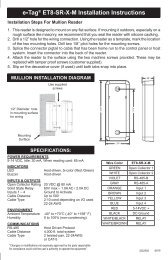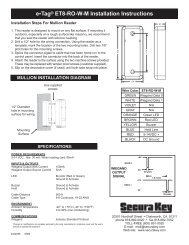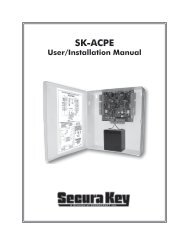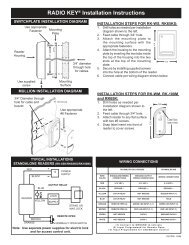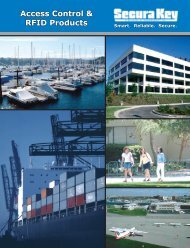SK-NET™ Operating & Installation Guide - Secura Key
SK-NET™ Operating & Installation Guide - Secura Key
SK-NET™ Operating & Installation Guide - Secura Key
You also want an ePaper? Increase the reach of your titles
YUMPU automatically turns print PDFs into web optimized ePapers that Google loves.
<strong>SK</strong>-NET<br />
<strong>Operating</strong> & <strong>Installation</strong> <strong>Guide</strong><br />
Renaming Readers – After <strong>SK</strong>-NET initially locates readers, it assigns<br />
the default name for the readers, which is usually the serial number with<br />
a dash one or dash two indicating connection to the right or left hand<br />
reader input. It is recommended that the system operator “rename” their<br />
readers with a meaningful name (such as their physical location) to better<br />
identify them when doing maintenance. Section 3.3<br />
<strong>SK</strong>-NET-DM – This version of <strong>SK</strong>-NET is primarily used for a “direct<br />
connect” from the access control system to the COM port on a single<br />
computer. Section 1.2<br />
<strong>SK</strong>-NET-MLD – This version of <strong>SK</strong>-NET is needed when there are<br />
multiple locations, and some locations are connected to the computer<br />
using a modem or a LAN adapter. Section 1.2<br />
<strong>SK</strong>-NET-MLD- CSXX – This is the Client/Server version of <strong>SK</strong>-NET,<br />
which is used when there are multiple locations, and more than one user<br />
needs to access the database simultaneously. The <strong>SK</strong>-NET database<br />
is loaded on a Server computer, and multiple Client Workstations can<br />
access the Server on the same network. Client/Server licenses can be<br />
purchased for 2, 5, 10, or 15 workstations. Section 1.2<br />
Software Password – Upon opening the <strong>SK</strong>-NET software, you will<br />
be prompted to enter a username and password. The default username<br />
when first opening the software is “admin”, and the password is “12345”.<br />
Section 3.1<br />
Timed Antipassback (TAPB) – This feature must be assigned to a Time<br />
Zone 2 to 15. After a card is used at a reader with Timed Antipassback,<br />
that card will not be valid at that reader for a predetermined amount of<br />
time. Section 5.8<br />
Time Zone – A schedule that determines which days of the week and<br />
hours of the day that a cardholder can obtain access at an associated<br />
door. Each weekday is divided into 48 half-hour segments that can be<br />
defined as Void or Valid for access by the system operator. A Holiday<br />
time schedule can also be defined for each Time Zone (see Holiday).<br />
Section 5.2<br />
Transactions – These are various system events, such as cardholder access<br />
granted/denied, alarm status changes, power failures, door lock/unlock<br />
commands, etc., which are stored in transaction history with the time<br />
and date that they occurred. Reports can be printed and saved in either<br />
.pdf or .xls format. Section 7<br />
<strong>Secura</strong> <strong>Key</strong> • 77