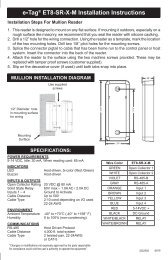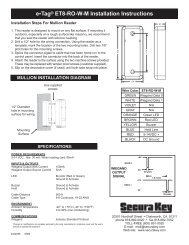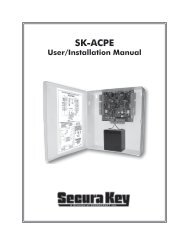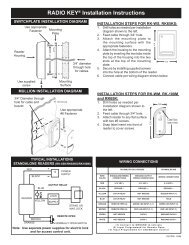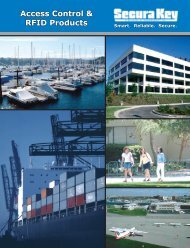SK-NET™ Operating & Installation Guide - Secura Key
SK-NET™ Operating & Installation Guide - Secura Key
SK-NET™ Operating & Installation Guide - Secura Key
Create successful ePaper yourself
Turn your PDF publications into a flip-book with our unique Google optimized e-Paper software.
<strong>SK</strong>-NET<br />
<strong>Operating</strong> & <strong>Installation</strong> <strong>Guide</strong><br />
Inputs – These are circuits that connect external sensors or switches to an<br />
<strong>SK</strong>-ACP or 28SA-Plus. Status changes on these circuits can initiate special<br />
functions or generate messages in the transactions screen. Various input<br />
types can be defined, including Tamper, Arming (loop detector), door<br />
monitor, request-to-exit (remote open), Bell, Remote Inactive (disable<br />
reader), and User Defined. Section 5.31<br />
Limited Use Cards – A contiguous range of 4000 cards can be defined<br />
to have this feature. These cards are valid for a specific number of uses,<br />
days or weeks. After the preset limit is reached, the cards become void.<br />
Limited use cards can be defined for a single location or a single reader.<br />
Section 6.8<br />
Location – A location is a group <strong>SK</strong>-ACP panels (and connected readers)<br />
or 28SA-Plus readers networked together via RS-485 and operating as<br />
a unified system. Section 4<br />
Output (relay) – Relays are electromagnetically controlled switches<br />
located on the <strong>SK</strong>-ACP control panel. When actuated, they complete power<br />
circuits connecting external devices and their external power supplies,<br />
operating door strikes, gate actuators, and annunciators (horns, bells, or<br />
flashers). The <strong>SK</strong>-ACP has a latch relay and an auxiliary relay. The latch<br />
or access relay is actuated when a card access request is granted. The<br />
auxiliary relay can be configured to activate for various conditions such<br />
as emulating the status of an input, or for an alarm condition such as<br />
door-held, door-forced, emergency exit, error alarm, tamper alarm, or<br />
a card transaction in a specified range, etc. Section 5.33<br />
Reader Group - A set of readers created for the purpose of defining<br />
common properties for those readers. Section 5.28<br />
Real Antipassback (RAPB) – This feature can be assigned to a Time<br />
Zone, and it controls cardholder movement using designated IN or OUT<br />
readers. If a card was last used at an IN reader, it must be used at an<br />
OUT reader before it will be valid at an IN reader again. This feature<br />
was originally developed for parking garages to prevent an authorized<br />
cardholder from passing his card back to an unauthorized user after<br />
entering the lot. Section 5.9<br />
Real Antipassback Forgive – This command resets all cards to a neutral<br />
in/out status, allowing the next card use at either an IN or OUT reader. It<br />
can be invoked for all readers or for a specific reader. It can be scheduled<br />
to occur daily at a specified time (usually early in the morning) or it can<br />
be manually invoked for all cardholders, a specific cardholder number<br />
range, or for a single cardholder. Section 5.10<br />
<strong>Secura</strong> <strong>Key</strong> • 76