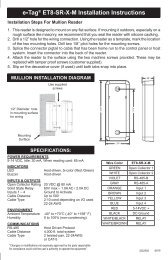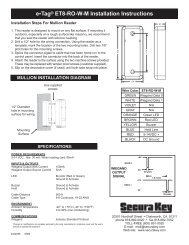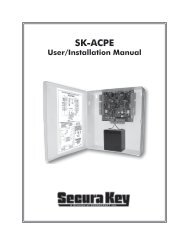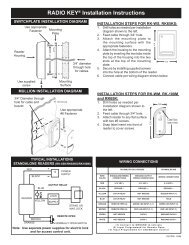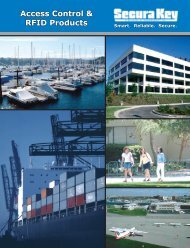SK-NET™ Operating & Installation Guide - Secura Key
SK-NET™ Operating & Installation Guide - Secura Key
SK-NET™ Operating & Installation Guide - Secura Key
Create successful ePaper yourself
Turn your PDF publications into a flip-book with our unique Google optimized e-Paper software.
<strong>SK</strong>-NET<br />
<strong>Operating</strong> & <strong>Installation</strong> <strong>Guide</strong><br />
<strong>SK</strong>-NET - GLOSSARY<br />
Access Group – A set of cardholders who are valid at the same readers<br />
and have the same time zone restrictions. Groups are ideal for multidepartmental<br />
facilities with different time schedules. Section 5.14<br />
Block Of Cards – A contiguous group of cards in sequential card-number<br />
order. Section 3.5<br />
Connection Group – Connection Groups define a means to access a<br />
reader gateway. It contains all readers that are visible through the reader<br />
gateway via RS-232, LAN connection or by modem. See Appendix A.<br />
Connection Wizard – A special function where <strong>SK</strong>-NET software<br />
automatically goes through the various COM ports and baud rates on<br />
your system to make a connection. This function can be found by rightclicking<br />
a Location, selecting Properties, choosing the Connection tab,<br />
then clicking on the Connection Wizard icon. NOTE: The conncetion<br />
wizard can now search for LAN connections. Section 3.2<br />
Door Controls – A group of commands that affect the door or gate at a<br />
connected location. Door controls can be initiated in real time, using the<br />
<strong>SK</strong>-NET software. The system operator has the capability of controlling<br />
whether is a door is unlocked or locked, and whether the reader is inactive<br />
or active. Section 5.30<br />
Door Schedule – A time zone that is specifically assigned to a door,<br />
which causes the door to automatically lock and unlock according to a<br />
regular weekly time schedule. Section 5.18<br />
Hardware Password – The default password for your <strong>SK</strong>-ACP or 28SA<br />
Plus reader is “12345”. Section 9.4<br />
Holidays – The system operator can enter up to 32 holidays that will use<br />
the Holiday Schedule in the system time zones, instead of the normal<br />
schedule for the day of the week. This allows access to be restricted or<br />
different than normal on Holidays. Section 5.20<br />
“IN” / “OUT” Readers – When a room or area has readers on both<br />
sides of each door to control both entry and exit, the readers controlling<br />
entry can be assigned to an IN group, and readers controlling exit can be<br />
assigned to an OUT group. This allows the access control system to track<br />
the status of each cardholder to determine if the cardholder is IN or OUT<br />
of the area. It also allows the system to control the cardholder’s direction<br />
of movement and to prevent card passback by invoking the Anti-Passback<br />
feature, which prevents an IN or OUT reader from being used twice in<br />
succession by the same cardholder. Section 5.25<br />
<strong>Secura</strong> <strong>Key</strong> • 75