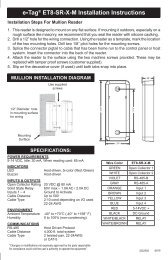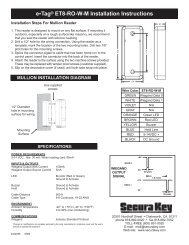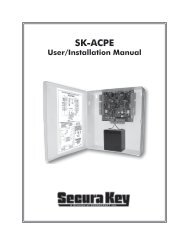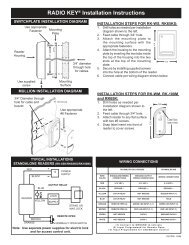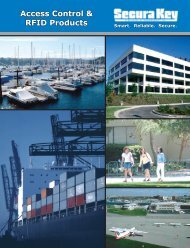SK-NET™ Operating & Installation Guide - Secura Key
SK-NET™ Operating & Installation Guide - Secura Key
SK-NET™ Operating & Installation Guide - Secura Key
Create successful ePaper yourself
Turn your PDF publications into a flip-book with our unique Google optimized e-Paper software.
<strong>SK</strong>-NET<br />
<strong>Operating</strong> & <strong>Installation</strong> <strong>Guide</strong><br />
11.6 Using RS-232 Voltage Measurements to Check<br />
Communication Problems<br />
If you cannot connect, it will be necessary to take voltage measurements to<br />
identify whether the problem is with the <strong>SK</strong>-ACP or with the computer.<br />
RS-232 Direct Connection<br />
1. From the Tree View, right-click on a Connection Group.<br />
2. Select Properties.<br />
3. Click on the Connection tab.<br />
4. Uncheck the box next to “Gateway (RS-232)”<br />
5. Click on the Connect button.<br />
The system will fail to connect, but in the process it will open the computer<br />
COM port, making a voltage test possible.<br />
1. Voltages: Measure voltages at the gateway reader’s terminal<br />
block, communications pins 1 to 5. Connect the ground lead to<br />
pin 1 (logic ground) for all measurements.<br />
a) Pin 2 (Receive Data, RXD). The voltage should read between<br />
-5 VDC to -12 VDC. This voltage comes from the PC. If the<br />
voltage is wrong or missing, disconnect the reader from the PC,<br />
and measure the voltages at the reader (should be 0.0 VDC)<br />
and at the PC (should be between -5 VDC to -12 VDC).<br />
b) Pin 3 (Clear to Send, CTS). The voltage should read between<br />
+5 VDC to +12 VDC. This voltage comes from the PC. If the<br />
voltage is wrong or missing, disconnect the reader from the PC,<br />
and measure the voltages at the reader (should be 0.0 VDC)<br />
and at the PC (should be between +5 VDC to +12 VDC).<br />
c) Pin 4 (Request to Send, RTS). The voltage should read between<br />
-5 VDC to -12 VDC. This voltage comes from the Card Reader.<br />
If the voltage is wrong or missing, disconnect the reader from<br />
the PC, and measure the voltages at the reader (should be<br />
-9.5 VDC) and at the PC (should be 0.0 VDC).<br />
d) Pin 5 (Transmit Data, TXD). The voltage should read between<br />
-5 VDC to -12 VDC. This voltage comes from the Card Reader.<br />
If the voltage is wrong or missing, disconnect the reader from<br />
the PC, and measure the voltages at the reader (should be<br />
-9.5 VDC) and at the PC (should be 0.0 VDC).<br />
After testing voltages, return to the Connection Group/Properties/<br />
Connection box and re-check the box next to “Gateway (RS-232)”.<br />
<strong>Secura</strong> <strong>Key</strong> • 65