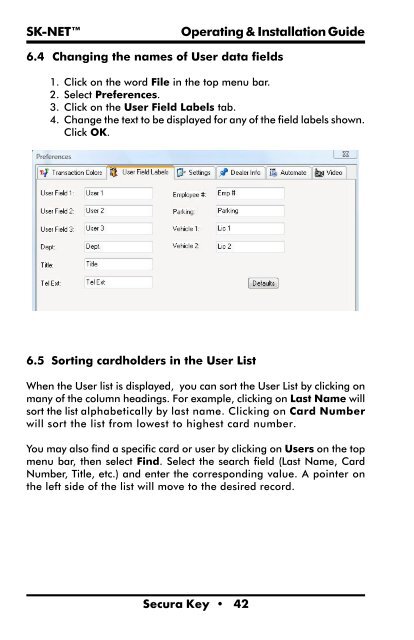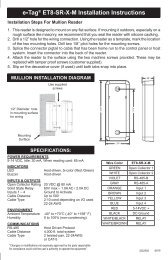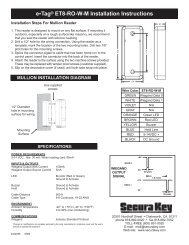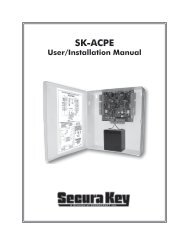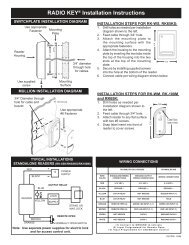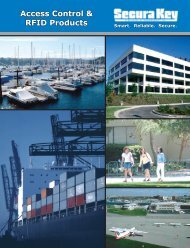SK-NET™ Operating & Installation Guide - Secura Key
SK-NET™ Operating & Installation Guide - Secura Key
SK-NET™ Operating & Installation Guide - Secura Key
Create successful ePaper yourself
Turn your PDF publications into a flip-book with our unique Google optimized e-Paper software.
<strong>SK</strong>-NET<br />
<strong>Operating</strong> & <strong>Installation</strong> <strong>Guide</strong><br />
6.4 Changing the names of User data fields<br />
1. Click on the word File in the top menu bar.<br />
2. Select Preferences.<br />
3. Click on the User Field Labels tab.<br />
4. Change the text to be displayed for any of the field labels shown.<br />
Click OK.<br />
6.5 Sorting cardholders in the User List<br />
When the User list is displayed, you can sort the User List by clicking on<br />
many of the column headings. For example, clicking on Last Name will<br />
sort the list alphabetically by last name. Clicking on Card Number<br />
will sort the list from lowest to highest card number.<br />
You may also find a specific card or user by clicking on Users on the top<br />
menu bar, then select Find. Select the search field (Last Name, Card<br />
Number, Title, etc.) and enter the corresponding value. A pointer on<br />
the left side of the list will move to the desired record.<br />
<strong>Secura</strong> <strong>Key</strong> • 42