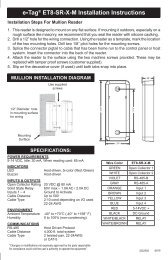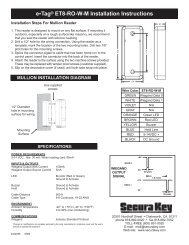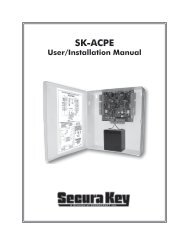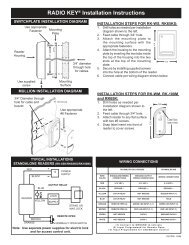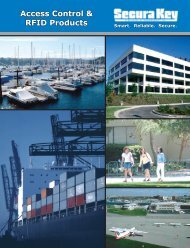SK-NET™ Operating & Installation Guide - Secura Key
SK-NET™ Operating & Installation Guide - Secura Key
SK-NET™ Operating & Installation Guide - Secura Key
Create successful ePaper yourself
Turn your PDF publications into a flip-book with our unique Google optimized e-Paper software.
<strong>SK</strong>-NET<br />
<strong>Operating</strong> & <strong>Installation</strong> <strong>Guide</strong><br />
7.7 Excluding Transaction Types<br />
1. From the Tree View, right-click on a Connection Group.<br />
2. Select Properties.<br />
3. Click on the Transaction tab.<br />
4. Place a check mark next to each transaction type you want to<br />
exclude. Click Send.<br />
5. This procedure must be completed for every connection group<br />
in the location.<br />
<strong>Secura</strong> <strong>Key</strong> • 50