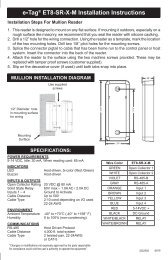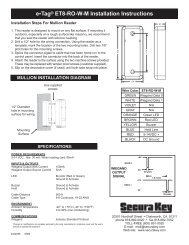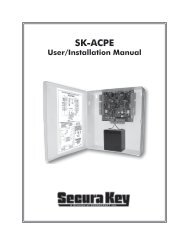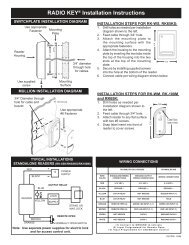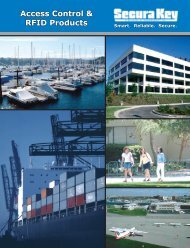SK-NET™ Operating & Installation Guide - Secura Key
SK-NET™ Operating & Installation Guide - Secura Key
SK-NET™ Operating & Installation Guide - Secura Key
Create successful ePaper yourself
Turn your PDF publications into a flip-book with our unique Google optimized e-Paper software.
<strong>SK</strong>-NET<br />
<strong>Operating</strong> & <strong>Installation</strong> <strong>Guide</strong><br />
12.3 Reviewing a Video Clip<br />
There are three icons on the Transaction screen that control the Remote<br />
Eyes ® system. To launch a view of the video clip for the transaction<br />
selected, click on the first icon. The second icon launches the Remote<br />
Eyes ® application, and the third icon will display live video from the<br />
Remote Eyes ® system.<br />
Warning: <strong>SK</strong>-NET software must be open and connected to<br />
the panels for the text insertion to take place in the video system.<br />
Technical Support staff at Odyssey will assist new<br />
dealers in setting up the integration, including the<br />
<strong>SK</strong>-NET portion.<br />
Odyssey Technologies, Inc.<br />
Technical Support<br />
888-291-6379<br />
Monday – Friday<br />
9:00 to 5:00 ET<br />
<strong>Secura</strong> <strong>Key</strong> • 69