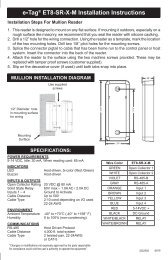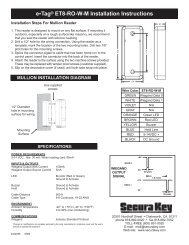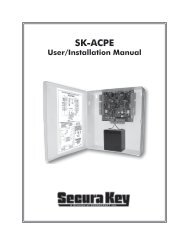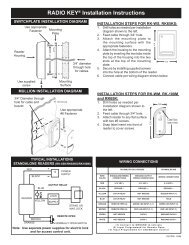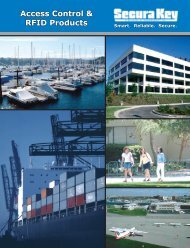SK-NET™ Operating & Installation Guide - Secura Key
SK-NET™ Operating & Installation Guide - Secura Key
SK-NET™ Operating & Installation Guide - Secura Key
You also want an ePaper? Increase the reach of your titles
YUMPU automatically turns print PDFs into web optimized ePapers that Google loves.
<strong>SK</strong>-NET<br />
<strong>Operating</strong> & <strong>Installation</strong> <strong>Guide</strong><br />
8.2 Printing a User Report<br />
1. From the User View, sort and filter the list the way you want it<br />
to appear on the report.<br />
2. Click on the selector arrow next to the printer icon.<br />
3. Choose User Report for a compact list of displayed users. Select<br />
User Detail Report for a complete profile of each user.<br />
4. Choose Printer for a paper report or Preview to see a preview<br />
of the report.<br />
5. After reviewing the report on the screen, select the printer icon<br />
and indicate the Pages desired, or All for a complete report.<br />
6. Click Print.<br />
8.3 Printing a User Information Report<br />
1. From the User screen, double-click on a user name.<br />
2. In the User Properties box, click Print.<br />
3. Choose Printer for a paper report or Screen to see a preview<br />
of the report.<br />
4. Click Print.<br />
<strong>Secura</strong> <strong>Key</strong> • 53